Loading
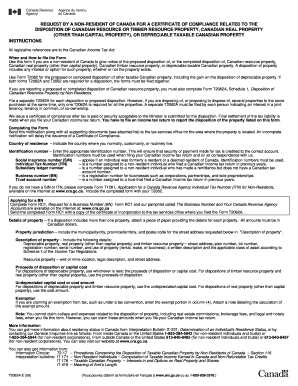
Get Content Form
How it works
-
Open form follow the instructions
-
Easily sign the form with your finger
-
Send filled & signed form or save
How to fill out the Content Form online
This guide provides clear and concise instructions on how to effectively fill out the Content Form online. Whether you are a non-resident of Canada or simply need assistance with the process, this comprehensive guide will help you navigate each section with ease.
Follow the steps to complete the Content Form online.
- Press the ‘Get Form’ button to acquire the Content Form and open it in your preferred editor.
- Indicate your country of residence by entering the country where you normally or routinely live. This information is essential for processing your application.
- Provide your identification number, including social insurance number (SIN), individual tax number (ITN), or any relevant business or trust account numbers. Ensure that these numbers are accurately submitted for proper crediting of any taxes paid.
- Detail the property involved in your disposition. If multiple properties are included, use a separate sheet to provide details for each, ensuring all monetary values are listed in Canadian dollars.
- Complete the property jurisdiction by entering the municipality or city, province or territory, and postal code for the property's street address.
- Describe the property accurately, including all essential details such as street address, registration number, and the property’s intended use (e.g., rental or business).
- Enter the proceeds of the disposition or the capital cost as applicable, in the specified column, ensuring these figures reflect accurate financial information.
- If you are claiming an exemption from tax, specify the exempt amount in the designated field and attach a note that explains how this amount was calculated.
- Certify the information by providing your signature, printed name, and the date, confirming that all submitted details are accurate to the best of your knowledge.
- After finishing the form, proceed to save any changes you made, download the completed form, print a hard copy, or share it as required.
Start the process of filing your Content Form online to ensure timely compliance.
Content is what is being presented to the audience, or what the movie is about on the surface. Form is how the movie is presented. For example, two very different films can share the same content, form being what makes them different from one another.
Industry-leading security and compliance
US Legal Forms protects your data by complying with industry-specific security standards.
-
In businnes since 199725+ years providing professional legal documents.
-
Accredited businessGuarantees that a business meets BBB accreditation standards in the US and Canada.
-
Secured by BraintreeValidated Level 1 PCI DSS compliant payment gateway that accepts most major credit and debit card brands from across the globe.


