Loading
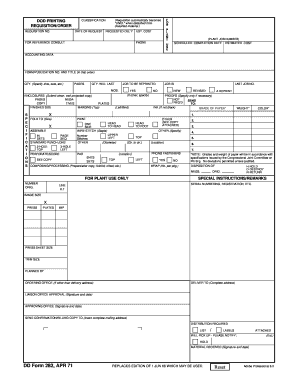
Get Fillable D 282
How it works
-
Open form follow the instructions
-
Easily sign the form with your finger
-
Send filled & signed form or save
How to fill out the Fillable D 282 online
The Fillable D 282 form is a vital document used for requisitioning and ordering printing services. This guide provides clear instructions to help you complete the form efficiently and accurately, whether you are familiar with such processes or encountering them for the first time.
Follow the steps to successfully fill out the Fillable D 282 online.
- Press the ‘Get Form’ button to obtain the form and open it in the editor.
- Enter the requisition number and the date of request in the designated fields to ensure proper tracking of your order.
- Specify the classification of the request clearly to comply with necessary security protocols.
- Fill in the requested delivery details to inform the relevant parties about the delivery timeline and expectations.
- In the 'Accounting Data' section, include the form/publication number and title, followed by the specified quantity and page count.
- Indicate if the job to be reprinted is new or a revision by selecting the appropriate option.
- Complete the special instructions or remarks section with any additional details necessary for processing your order.
- Finally, review the entire form for accuracy, save your changes, and choose to download, print, or share your completed form as needed.
Begin filling out your Fillable D 282 online today for a seamless requisitioning experience.
It's really not hard as long as you carefully follow the steps. Step 1: Choose a Business Name. ... Step 2: LLC vs Sole Proprietorship. ... Step 3: Get an EIN. ... Step 4: Separate Your Finances. ... Step 5: Register to Pay State Sales Tax. ... Step 6: Taxes, Taxes Taxes! ... Step 7: Insurance. ... Step 8: Everything Goes In Writing!
Industry-leading security and compliance
US Legal Forms protects your data by complying with industry-specific security standards.
-
In businnes since 199725+ years providing professional legal documents.
-
Accredited businessGuarantees that a business meets BBB accreditation standards in the US and Canada.
-
Secured by BraintreeValidated Level 1 PCI DSS compliant payment gateway that accepts most major credit and debit card brands from across the globe.


