Loading
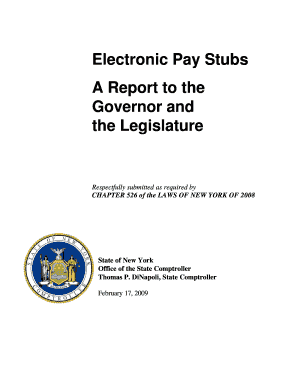
Get Fillinable Blank Pay Check Stubd Form
How it works
-
Open form follow the instructions
-
Easily sign the form with your finger
-
Send filled & signed form or save
How to fill out the Fillinable Blank Pay Check Stubd Form online
This guide provides clear, step-by-step instructions for filling out the Fillinable Blank Pay Check Stubd Form online. Whether you are a first-time user or have some experience, this guide aims to support you in completing the form accurately and efficiently.
Follow the steps to complete the form online.
- Use the 'Get Form' button to access the online Fillinable Blank Pay Check Stubd Form.
- Begin by entering the employee's name in the designated field, ensuring to include their full name as it appears on their paycheck.
- Next, fill in the employee’s identification number, which may be their employee ID or Social Security number, as required by the form.
- Proceed to enter the pay period dates. Make sure you use the correct start and end dates for the pay period covered by the stub.
- Input the total hours worked in the appropriate section, detailing any overtime hours if applicable.
- Fill in the pay rate for the employee, indicating whether it is hourly or salaried, and specify any rates for overtime.
- Enter any deductions, taxes, or additional benefits in the corresponding fields, clearly articulating each element to avoid errors.
- Review all the entered information for accuracy, ensuring that spelling and values are correct to prevent future discrepancies.
- Once all fields are completed and verified, save your changes. You may also have options to download, print, or share the completed form.
Complete your forms online today and ensure accuracy in your payroll documentation.
It is perfectly legal to create your own pay stubs, and you can do so easily using Check Stub Maker. However, creating fake pay stubs in order to apply for loans and other things is illegal.
Industry-leading security and compliance
US Legal Forms protects your data by complying with industry-specific security standards.
-
In businnes since 199725+ years providing professional legal documents.
-
Accredited businessGuarantees that a business meets BBB accreditation standards in the US and Canada.
-
Secured by BraintreeValidated Level 1 PCI DSS compliant payment gateway that accepts most major credit and debit card brands from across the globe.


