Loading
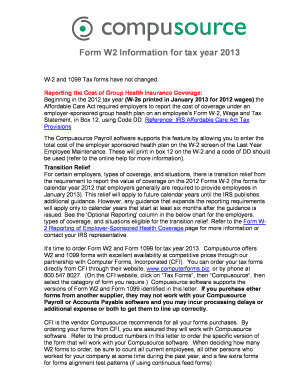
Get W2 Form 2013
How it works
-
Open form follow the instructions
-
Easily sign the form with your finger
-
Send filled & signed form or save
How to fill out the W2 Form 2013 online
Filling out the W2 Form is essential for reporting wages and tax withheld for the year 2013. This guide provides a step-by-step process to help users accurately complete the W2 Form online, ensuring compliance and ease in filing taxes.
Follow the steps to successfully complete your W2 Form online.
- Click 'Get Form' button to obtain the W2 Form 2013 and open it in the respective online editor.
- Begin by filling out the employer's information, including the employer identification number (EIN), employer's name, and address in the designated boxes.
- Enter the employee's details, including their social security number, name, and address in the appropriate fields.
- Input the total amount of wages paid to the employee in Box 1. Make sure to include all taxable wages, tips, and other compensation as per the guidelines.
- Fill in Box 2 with the federal income tax withheld from the employee's earnings, if applicable.
- In Box 12, report the cost of employer-sponsored health coverage using Code DD, as required by the Affordable Care Act.
- Continue completing the remaining boxes: Boxes 3-11 will require details for Social Security wages, Medicare wages, and any additional state or local taxes withheld.
- Review all entries for accuracy. Ensure all required fields are completed before proceeding.
- Once satisfied with the form completion, save changes and utilize options to download, print, or share the W2 Form as needed.
Complete your W2 Form online today to ensure timely and efficient tax filing.
If you can't get your Form W-2 from your employer and you previously attached it to your paper tax return, you can order a copy of the entire return from the IRS for a fee. Complete and mail Form 4506, Request for Copy of Tax Return along with the required fee. Allow 75 calendar days for us to process your request.
Industry-leading security and compliance
US Legal Forms protects your data by complying with industry-specific security standards.
-
In businnes since 199725+ years providing professional legal documents.
-
Accredited businessGuarantees that a business meets BBB accreditation standards in the US and Canada.
-
Secured by BraintreeValidated Level 1 PCI DSS compliant payment gateway that accepts most major credit and debit card brands from across the globe.


