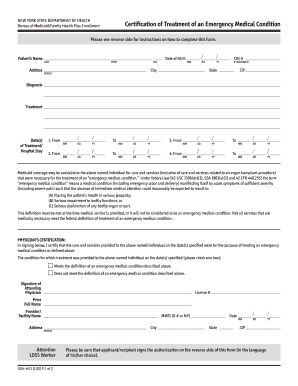
Get Doh 4471 Form
How it works
-
Open form follow the instructions
-
Easily sign the form with your finger
-
Send filled & signed form or save
How to fill out the Doh 4471 Form online
The Doh 4471 Form is an essential document for certifying treatment of an emergency medical condition for Medicaid coverage. This guide provides a step-by-step overview to help you accurately complete the form online, ensuring that all necessary information is provided.
Follow the steps to complete the Doh 4471 Form online.
- Click ‘Get Form’ button to obtain the form and open it in the editor.
- Fill in the patient's name, including last name, first name, and middle initial. Enter the date of birth in the format MM/DD/YY.
- Enter the Client Identification Number (CIN) if available.
- The physician must check the appropriate box indicating whether the treatment meets or does not meet the definition of an emergency medical condition.
- Provide the name of the provider or facility, along with the complete address and MMIS ID Number or NPI.
- On the second page, ensure the applicant or authorized representative signs the 'Authorization to Release Medical Information' in their preferred language.
Start completing your Doh 4471 Form online today to ensure prompt processing of your Medicaid coverage.
0:13 1:54 How To Resize a Text Box In Word - YouTube YouTube Start of suggested clip End of suggested clip And then justify at the center. Now we can easily resize a text box you can either Click On theMoreAnd then justify at the center. Now we can easily resize a text box you can either Click On the Border. And you will see this small square you just have to hold the square. And then drag. It.
Industry-leading security and compliance
-
In businnes since 199725+ years providing professional legal documents.
-
Accredited businessGuarantees that a business meets BBB accreditation standards in the US and Canada.
-
Secured by BraintreeValidated Level 1 PCI DSS compliant payment gateway that accepts most major credit and debit card brands from across the globe.


