Loading
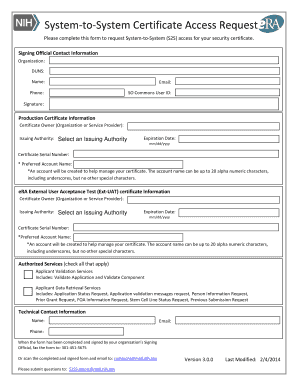
Get System-to-system Certificate Access Request Form - 03/22/2012 - Nih
How it works
-
Open form follow the instructions
-
Easily sign the form with your finger
-
Send filled & signed form or save
How to use or fill out the System-to-System Certificate Access Request Form - 03/22/2012 - NIH online
Filling out the System-to-System Certificate Access Request Form is crucial for obtaining access to your security certificate with the National Institutes of Health. This guide will walk you through the necessary steps to effectively complete the form online, ensuring all required information is accurately provided.
Follow the steps to successfully complete the form online.
- Click ‘Get Form’ button to access the form and open it in the editor.
- Begin by filling out the Signing Official Contact Information section. Provide the name of your organization, DUNS number, and the contact details of the signing official, including their name, email, phone number, and the SO Commons User ID. Ensure you have the signature of the signing official.
- In the Production Certificate Information section, specify the certificate owner (organization or service provider) and select an issuing authority from the dropdown list. Enter the expiration date in mm/dd/yyyy format and the certificate serial number.
- Next, provide a preferred account name for managing your certificate. Remember, this name can include up to 20 alphanumeric characters and underscores but no other special characters.
- Proceed to the eRA External User Acceptance Test (Ext-UAT) Certificate Information section. Similar to step 3, specify the certificate owner, select the issuing authority, and provide the expiration date and the certificate serial number.
- Again, enter a preferred account name with the same requirements as specified in step 4.
- In the Authorized Services section, check all applicable services that apply to your request, such as Applicant Validation Services or Applicant Data Retrieval Services.
- Complete the Technical Contact Information section by providing the name, email, and phone number of the technical contact person.
- Once the form is fully completed and signed by the Signing Official, you can either fax it to 301-451-5675 or scan and email it to commons@mail.nih.gov.
- If you have any questions regarding the form or the process, please don’t hesitate to reach out to S2SSupport@mail.nih.gov.
Start filling out the System-to-System Certificate Access Request Form online to ensure your security certificate access is timely and secure.
Industry-leading security and compliance
US Legal Forms protects your data by complying with industry-specific security standards.
-
In businnes since 199725+ years providing professional legal documents.
-
Accredited businessGuarantees that a business meets BBB accreditation standards in the US and Canada.
-
Secured by BraintreeValidated Level 1 PCI DSS compliant payment gateway that accepts most major credit and debit card brands from across the globe.


