Loading
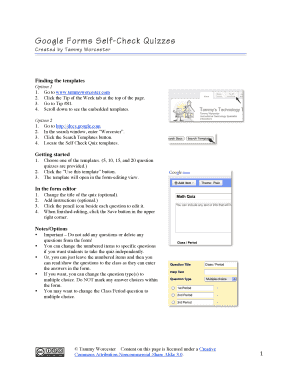
Get Google Forms Self-check Quizzes
How it works
-
Open form follow the instructions
-
Easily sign the form with your finger
-
Send filled & signed form or save
How to fill out the Google Forms Self-Check Quizzes online
This guide provides a comprehensive overview of how to effectively fill out the Google Forms Self-Check Quizzes. By following these clear instructions, users at any skill level can successfully create and utilize this online tool for assessments.
Follow the steps to effectively complete your Self-Check Quiz.
- Click the ‘Get Form’ button to access the quiz form.
- Select one of the available templates for the quiz that best fits your needs, choosing from options of 5, 10, 15, or 20 questions.
- Press the ‘Use this template’ button to load the selected quiz template into the form-editing view.
- In the form editor, you have the option to change the title of the quiz as needed.
- Add any specific instructions for the quiz if desired.
- To change a question, click the pencil icon beside each question that needs to be edited.
- Once you are done making changes, click the Save button located in the upper right corner of the page.
- To make the quiz available to users, you can use either a direct URL or embed the form into a blog, wiki, or webpage.
- To distribute via direct URL, click the blue link at the bottom of the form-editing page and share that link with users.
- Students can then fill out the form by entering their class/period, name, and answers, followed by clicking the submit button.
- To access the results, click the ‘See responses’ button to open the responses in a Google spreadsheet.
- In the spreadsheet, enter the correct answers in row 2, starting in cell E2 to ensure scores calculate properly.
- Sort student names by clicking the triangle in the divider to arrange them alphabetically by first name, last name, and class/period.
- To view scores, click the ‘Scores’ link located at the bottom left, and review the calculated points and percentages for each student.
- If you need to add more rows for additional students, select the header rows, insert additional rows below, and fill down the formulas from existing rows.
Get started with creating your Google Forms Self-Check Quizzes online today!
View responses Open a form in Google Forms. At the top of the form, click Responses. Click Summary.
Industry-leading security and compliance
US Legal Forms protects your data by complying with industry-specific security standards.
-
In businnes since 199725+ years providing professional legal documents.
-
Accredited businessGuarantees that a business meets BBB accreditation standards in the US and Canada.
-
Secured by BraintreeValidated Level 1 PCI DSS compliant payment gateway that accepts most major credit and debit card brands from across the globe.


