Loading
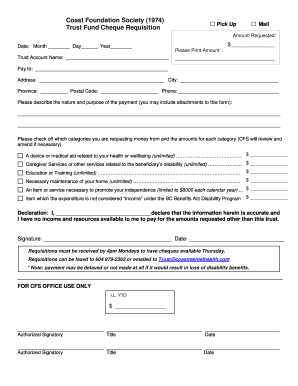
Get Cheque Requisition
How it works
-
Open form follow the instructions
-
Easily sign the form with your finger
-
Send filled & signed form or save
How to fill out the Cheque Requisition online
Filling out a Cheque Requisition is a vital process for users seeking funds from a trust account. This guide provides clear, step-by-step instructions to help you navigate the form easily and effectively.
Follow the steps to complete your Cheque Requisition accurately.
- Press the ‘Get Form’ button to access the Cheque Requisition form and open it in your preferred editor.
- In the ‘Amount Requested’ field, enter the total amount you wish to request. This should align with the purpose of your payment.
- Fill in the date of the request, specifying the month, day, and year accurately.
- Indicate the trust account name in the designated field to ensure proper identification of your request.
- In the ‘Please Print Amount’ section, write out the amount requested in words to avoid any misunderstandings.
- Under ‘Pay to’, include the name of the individual or organization that will receive the payment.
- Provide the complete address, including city, province, postal code, and phone number of the payee.
- In the description field, detail the nature and purpose of the payment. Attach any necessary documents that support your request.
- Check the categories from which you are requesting funds, filling in the amounts for each category where applicable.
- Complete the declaration section by writing your name and affirming the accuracy of the information provided.
- Sign and date the form to validate your request.
- Once you have filled out the form, save your changes, and consider downloading or printing it for your records. You may also share the completed form if necessary.
Begin completing your Cheque Requisition online today to streamline your funding request.
A requisition refers to the process of formally requesting a service or item, typically using a purchase requisition form or other standardized document. The requisition process is a standardized way of keeping track of and accounting for all requisitions made within a business.
Industry-leading security and compliance
US Legal Forms protects your data by complying with industry-specific security standards.
-
In businnes since 199725+ years providing professional legal documents.
-
Accredited businessGuarantees that a business meets BBB accreditation standards in the US and Canada.
-
Secured by BraintreeValidated Level 1 PCI DSS compliant payment gateway that accepts most major credit and debit card brands from across the globe.


