Loading
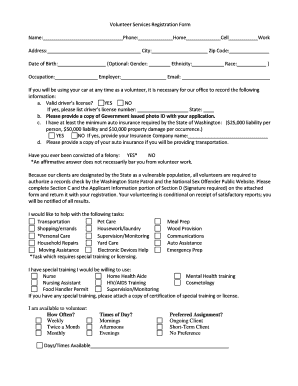
Get Volunteer Services Registration Form
How it works
-
Open form follow the instructions
-
Easily sign the form with your finger
-
Send filled & signed form or save
How to fill out the Volunteer Services Registration Form online
Filling out the Volunteer Services Registration Form online is a straightforward process that allows you to provide essential information for volunteer opportunities. This guide offers step-by-step instructions to ensure you complete the form accurately and effectively.
Follow the steps to complete the Volunteer Services Registration Form online.
- Click ‘Get Form’ button to obtain the form and open it in the editor.
- Enter your personal information in the Name, Phone, and Address fields accurately. Ensure all contact numbers are provided: home, cell, and work.
- Provide your Date of Birth. The Gender, Ethnicity, and Race fields are optional, but you may fill them if comfortable.
- Fill in your Occupation and Employer details, followed by your Email address.
- If you plan to use your vehicle as a volunteer, answer the questions regarding your driver’s license, auto insurance, and include a copy of your Government-issued photo ID.
- Indicate whether you have ever been convicted of a felony. A positive response does not automatically disqualify you from volunteering.
- Select the volunteer tasks you are willing to assist with. Note any tasks that require special training.
- If applicable, detail any special training you possess in the designated section. Attach certification of this training if required.
- Indicate your availability for volunteering, including frequency, times of day, and preferred assignment.
- Provide information regarding your willingness to travel, any language fluency, and any physical limitations or allergies.
- Fill in your Emergency Contact information and provide three references, ensuring they are not relatives or partners.
- Respond to the questions about specific volunteer ads and community service, if applicable.
- Sign and date the form, certifying that all information provided is true and accurate.
- Once all fields are completed, save any changes made, and download or print the form for submission.
Complete your Volunteer Services Registration Form online today!
Consider these tips to write an effective cover letter that you can include in your volunteer work application: Include contact information and date. ... Start with a professional greeting. ... Draft an introduction. ... Focus on highlighting your strengths and skills. ... Don't forget about conclusion. ... End your letter the right way.
Industry-leading security and compliance
US Legal Forms protects your data by complying with industry-specific security standards.
-
In businnes since 199725+ years providing professional legal documents.
-
Accredited businessGuarantees that a business meets BBB accreditation standards in the US and Canada.
-
Secured by BraintreeValidated Level 1 PCI DSS compliant payment gateway that accepts most major credit and debit card brands from across the globe.


