Loading
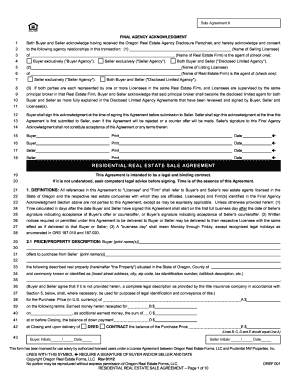
Get Oref-001.doc - Clientconnect Brokertec
How it works
-
Open form follow the instructions
-
Easily sign the form with your finger
-
Send filled & signed form or save
How to fill out the OREF-001.doc - Clientconnect Brokertec online
The OREF-001.doc - Clientconnect Brokertec form is crucial for facilitating real estate transactions in Oregon. This guide offers a systematic approach to completing the form online, helping users navigate each section with clarity and confidence.
Follow the steps to effectively complete the OREF-001 form online.
- Press the ‘Get Form’ button to access the OREF-001.doc and open it in your online editor.
- Begin with the 'Final Agency Acknowledgment' section. Here, input the names of the selling licensee and real estate firm, clearly noting the agency relationship as either 'Buyer Agency', 'Seller Agency', or 'Disclosed Limited Agency'.
- In the 'Definitions' section, recognize the roles of 'Licensee' and 'Firm' within your transaction. This will help clarify who is responsible and involved.
- Proceed to 'Price/Property Description'. Enter the buyers' names and the details of the property being purchased, including street address and county.
- Verify and fill out the 'Balance of Purchase Price' options. Select either 'All Cash Transaction' or 'Pre-Approval Letter', providing necessary documentation as needed.
- Continue to the 'Insurance' section. If the property is in a designated flood zone, confirm the understanding of potential insurance requirements.
- Fill out 'Additional Provisions' based on any specific conditions of your agreement. Ensure clarity on any contingencies or additional details that are crucial for the transaction.
- In the 'Closing' section, specify the preferred date for closing the transaction and confirm how possession of the property will be handled.
- Review the entire form for accuracy. Ensure that all necessary signatures and dates fields are filled in as required in the designated areas throughout.
- After completing the form, save the changes, and decide whether to download, print, or share the form as needed.
Complete your real estate documents online with confidence. Start filling out the OREF-001.doc - Clientconnect Brokertec now.
Industry-leading security and compliance
US Legal Forms protects your data by complying with industry-specific security standards.
-
In businnes since 199725+ years providing professional legal documents.
-
Accredited businessGuarantees that a business meets BBB accreditation standards in the US and Canada.
-
Secured by BraintreeValidated Level 1 PCI DSS compliant payment gateway that accepts most major credit and debit card brands from across the globe.


