Loading
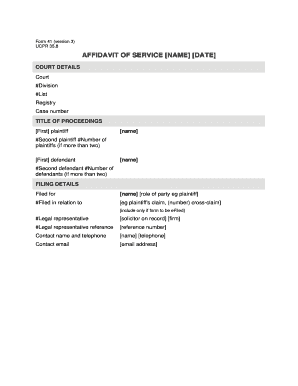
Get Ucpr Form 41
How it works
-
Open form follow the instructions
-
Easily sign the form with your finger
-
Send filled & signed form or save
How to fill out the Ucpr Form 41 online
Filling out the Ucpr Form 41 online can be a manageable task when you have clear guidance. This comprehensive guide will provide step-by-step instructions to assist users in completing the form accurately, regardless of their legal background.
Follow the steps to complete the Ucpr Form 41 online.
- Click ‘Get Form’ button to obtain the form and open it in the editor.
- Begin by entering the court details, including the name of the court, division, list, registry, and case number. Ensure that all information is current and accurate.
- Next, fill in the title of proceedings. Specify the names of the plaintiffs and defendants. If there are multiple parties, indicate the total number.
- In the filing details section, specify who is filing the form and their role in the case. Additionally, mention the context, such as the plaintiff's claim or any cross-claim.
- Include the legal representative's information, if applicable. This should consist of the solicitor's name, firm, and reference number. Don't forget to add the contact name, telephone number, and email address for communication.
- Move on to the affidavit section. Enter the name, address, and occupation of the individual making the affidavit (the deponent). The deponent must affirm that they are over 16 years old.
- Document the specifics of the service, including the date, place, and person served, along with a description of the documents served. Remember to note the filing date if it relates to any filed documents.
- Indicate the method of service used to deliver the documents.
- If the person served made any statements at the time of service, record those exact words.
- Both the deponent and the witness must sign each page of the affidavit. The witness must certify matters regarding the deponent's identity and knowledge of the deponent.
- Finally, review all entered information for accuracy. Save your changes, and you may choose to download, print, or share the form as needed.
Ensure all your documents are correctly filed online by following these steps to complete the Ucpr Form 41.
Getting Started Navigate to your Form Settings to find the new Custom Javascript field. Download, , and activate the plugin. Navigate to your Form Settings to find the new Custom Javascript field. Once the plugin is installed and activated, you'll find the Custom Javascript field in your Form Settings.
Industry-leading security and compliance
US Legal Forms protects your data by complying with industry-specific security standards.
-
In businnes since 199725+ years providing professional legal documents.
-
Accredited businessGuarantees that a business meets BBB accreditation standards in the US and Canada.
-
Secured by BraintreeValidated Level 1 PCI DSS compliant payment gateway that accepts most major credit and debit card brands from across the globe.


