Loading
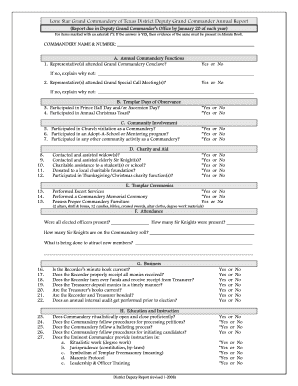
Get Ddgc Annual Report Form - Lone Star Grand Commandery Knights Bb - Lonestargc
How it works
-
Open form follow the instructions
-
Easily sign the form with your finger
-
Send filled & signed form or save
How to fill out the DDGC Annual Report Form - Lone Star Grand Commandery Knights Bb - Lonestargc online
Filling out the DDGC Annual Report Form is essential for every Commandery to provide information about their activities and functions. This guide will assist you in navigating the online form completion process effectively.
Follow the steps to successfully complete the DDGC Annual Report Form online.
- Click ‘Get Form’ button to obtain the form and open it in the editor.
- Begin by entering the Commandery name and number at the top of the form. This identifies your Commandery for the report.
- Section A requires you to indicate whether representatives attended specific meetings. Answer 'Yes' or 'No' for each item and provide explanations as needed.
- In Section B, respond to the questions regarding Templar Days of Observance, marking 'Yes' or 'No' for each event participated in.
- Section C focuses on community involvement. Mark 'Yes' or 'No' for activities such as church visitation or mentoring programs.
- In Section D, you will record charitable activities. Answer the questions affirmatively if applicable and provide evidence as required.
- Section E pertains to Templar Ceremonies. Indicate whether ceremonies were performed and if proper furnishings are possessed.
- For Section F, input attendance figures for Sir Knights present and details on attracting new members.
- Section G will ask about the financial records held by the Recorder and Treasurer; respond accurately regarding their status.
- Section H requires a review of the Commandery's adherence to rituals and training; answer each with 'Yes' or 'No'.
- In Section I, report on the Templar uniforms possessed by Sir Knights within the Commandery.
- Finally, complete Section J by listing any concerns of the membership, and provide additional notes if necessary.
- Once all sections are completed, ensure to save changes to your document, then download, print, or share the form as needed.
Complete your DDGC Annual Report Form online today!
Related links form
North America CountryMinimum driving ageNotesCanada14–16 (for learner's permit) 16–17 (for restricted license) 17-19 (for full license) varies between provincesSee also: Driving licence in CanadaMexico15 (with parental supervision), 16 (with parental agreement), 181 more row
Industry-leading security and compliance
US Legal Forms protects your data by complying with industry-specific security standards.
-
In businnes since 199725+ years providing professional legal documents.
-
Accredited businessGuarantees that a business meets BBB accreditation standards in the US and Canada.
-
Secured by BraintreeValidated Level 1 PCI DSS compliant payment gateway that accepts most major credit and debit card brands from across the globe.


