Loading
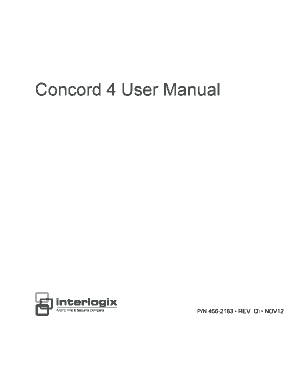
Get Concord 4 User Manual - Interlogix
How it works
-
Open form follow the instructions
-
Easily sign the form with your finger
-
Send filled & signed form or save
How to fill out the Concord 4 User Manual - Interlogix online
Filling out the Concord 4 User Manual online is an essential process for ensuring your security system is set up correctly. This guide will provide clear and comprehensive instructions that cater to users of varying levels of experience.
Follow the steps to complete the Concord 4 User Manual effectively.
- Press the ‘Get Form’ button to access the document and open it in your preferred editing environment.
- Begin by reading the introductory section of the manual. This gives an overview of the Concord 4 system's components and functions.
- Proceed to the 'Product Overview' section, where you will find detailed information about each component of the security system. Make sure to note which components you have.
- Fill in the user code information in the designated table, ensuring every user is assigned a unique access code and that their attributes are properly set.
- Document the system sensors, including their numbers and types, in the user sheets provided within the manual.
- Complete any sections related to programming access codes to set specific permissions for users based on their roles.
- If applicable, fill out the emergency planning and floor plan sections to outline procedures and locations of system components.
- Review the entire document for accuracy, making sure that all required fields are filled in correctly.
- Once you have completed filling out the form, you can save changes, download a copy for your records, and print it if needed.
- Finally, familiarize yourself with the troubleshooting section to prepare for any potential issues that may arise with your system.
Ensure your security is properly managed by completing the Concord 4 User Manual online today.
To enter programming mode on the keypad: Press [8] . Enter the installer code (default is 4321). Press [00] for the command. The screen displays System Programming . Press [#] to enter programming mode.
Industry-leading security and compliance
US Legal Forms protects your data by complying with industry-specific security standards.
-
In businnes since 199725+ years providing professional legal documents.
-
Accredited businessGuarantees that a business meets BBB accreditation standards in the US and Canada.
-
Secured by BraintreeValidated Level 1 PCI DSS compliant payment gateway that accepts most major credit and debit card brands from across the globe.


