Loading
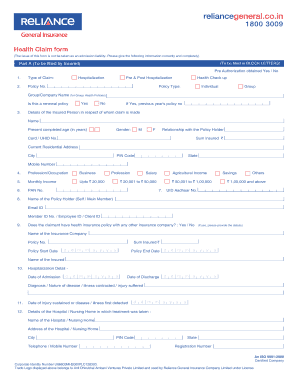
Get Mediassist Claim Form
How it works
-
Open form follow the instructions
-
Easily sign the form with your finger
-
Send filled & signed form or save
How to fill out the Mediassist Claim Form online
Completing the Mediassist Claim Form online can be a straightforward process when you understand the individual components. This guide will walk you through each section of the form to ensure you provide accurate and complete information necessary for your claims submission.
Follow the steps to successfully complete the Mediassist Claim Form online.
- Click ‘Get Form’ button to obtain the form and open it in your preferred digital editor.
- In Part A, begin by indicating whether pre-authorization was obtained, selecting 'Yes' or 'No'.
- Next, specify the type of claim you are submitting, such as hospitalization, pre & post hospitalization, or health check-up. Also, provide the policy number.
- Indicate the policy type: Individual or Group. If it’s a group policy, include the name of the group or company.
- Clarify whether this is a renewal policy and, if yes, provide the previous year's policy number.
- Fill in personal details of the insured person, including their name, age, gender, relationship with the policyholder, sum insured, card or UHID number, contact details, and current residential address.
- Provide professional and income details along with PAN number and email ID of the insured.
- Indicate whether the claimant holds health insurance with any other company, and if so, fill in the required details, such as the name of the insurance company and policy specifics.
- Document hospitalization details including date of admission, date of discharge, diagnosis, and details about the treating hospital.
- List the treating physician's name, qualifications, and contact information.
- Outline the amount claimed for various charges including room rent, doctor's consultation fees, investigation charges, and any other associated costs.
- Attach and confirm each document needed to support the claim, checking 'Yes' or 'No' as required.
- Provide bank account details for refund processing and ensure all necessary verifications such as attaching a canceled cheque and PAN card copy.
- Review all information for accuracy and completeness before submitting the claim form.
- Finally, save any changes made to the form, and choose your preferred option to download, print, or share the completed form.
Start completing your Mediassist Claim Form online today for a seamless claims experience!
Related links form
Enter the patient's mailing address and telephone number. On the first line enter the street address; the second line, the city and state; the third line, the ZIP code and Page 2 Instructions on how to fill out the CMS 1500 Form telephone number. If Medicare is primary, leave blank.
Industry-leading security and compliance
US Legal Forms protects your data by complying with industry-specific security standards.
-
In businnes since 199725+ years providing professional legal documents.
-
Accredited businessGuarantees that a business meets BBB accreditation standards in the US and Canada.
-
Secured by BraintreeValidated Level 1 PCI DSS compliant payment gateway that accepts most major credit and debit card brands from across the globe.


