Loading
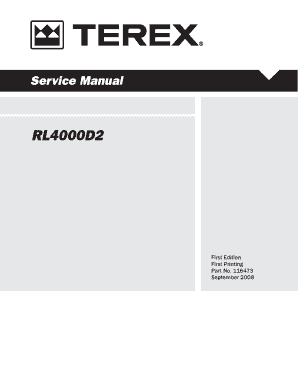
Get Manual Rl4000 Terex Form
How it works
-
Open form follow the instructions
-
Easily sign the form with your finger
-
Send filled & signed form or save
How to fill out the Manual Rl4000 Terex Form online
This guide provides clear instructions on how to complete the Manual Rl4000 Terex Form online. Whether you are new to digital document management or familiar with it, this comprehensive approach will ensure you fill out the form correctly and efficiently.
Follow the steps to fill out the Manual Rl4000 Terex Form online:
- Press the ‘Get Form’ button to access the Manual Rl4000 Terex Form and open it in your preferred digital document editor.
- Begin filling out the form by entering your personal information in the designated fields. Provide accurate details as this will help ensure the correct processing of your submission.
- Complete all sections regarding the equipment specifics. This includes serial numbers, model information, and maintenance history.
- Review each section to ensure completeness and accuracy, as omissions or errors may delay processing.
- Once all fields are correctly filled out, you can choose to save your changes, download a copy of the document, print it for physical records, or share it electronically as required.
Start completing your Manual Rl4000 Terex Form online today for seamless documentation!
Choose File > Reduce File Size (from the File menu at the top of the screen). Select the adjustments you want to make: Scale down large images: Images are scaled to the resolution used in the spreadsheet while preserving visual quality.
Industry-leading security and compliance
US Legal Forms protects your data by complying with industry-specific security standards.
-
In businnes since 199725+ years providing professional legal documents.
-
Accredited businessGuarantees that a business meets BBB accreditation standards in the US and Canada.
-
Secured by BraintreeValidated Level 1 PCI DSS compliant payment gateway that accepts most major credit and debit card brands from across the globe.


