Loading
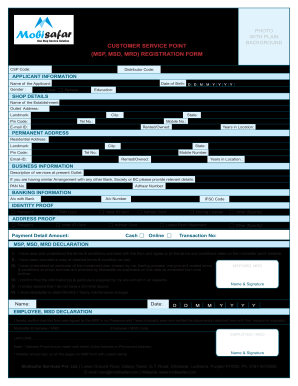
Get India Mobisafar Msp Msd Mrd Registration Form 2019-2025
How it works
-
Open form follow the instructions
-
Easily sign the form with your finger
-
Send filled & signed form or save
How to fill out the India Mobisafar MSP MSD MRD Registration Form online
The India Mobisafar MSP MSD MRD Registration Form is essential for users looking to register for Mobisafar services. This guide provides a detailed, step-by-step approach to ensure a smooth and effective online submission process.
Follow the steps to successfully fill out the registration form.
- Click ‘Get Form’ button to access the registration form and open it in the editor.
- Fill in your customer service point (MSP, MSD, MRD) registration details, including the CSP Code and Distributor Code.
- Complete the applicant information section by entering your full name, gender, date of birth, and education qualifications.
- Provide shop details, including the name of the establishment, outlet address, landmark, city, pin code, state, telephone number, mobile number, email ID, ownership status, and the number of years at the location.
- Enter your permanent residential address, including the same details required in the previous step.
- In the business information section, describe the services offered at your outlet, and disclose if you have arrangements with other banks or agencies, along with providing your PAN and Aadhar numbers.
- Fill in your banking information, including the bank's name, account number, and IFSC code.
- Select your identity proof by marking the appropriate box. You may choose among various options including passport, PAN card, voter ID card, Aadhar card, driving license, or other (specify).
- Select your address proof similar to the identity proof options and specify any payment details if applicable.
- Carefully review the MSP, MSD, MRD declaration to confirm you understand and agree to the terms. Provide your name and signature.
- Complete the employee, MSD declaration section confirming the form was signed in your presence.
- Ensure all details are accurate before saving changes, downloading, printing, or sharing the form.
Take the next step and complete your India Mobisafar registration form online today!
Industry-leading security and compliance
US Legal Forms protects your data by complying with industry-specific security standards.
-
In businnes since 199725+ years providing professional legal documents.
-
Accredited businessGuarantees that a business meets BBB accreditation standards in the US and Canada.
-
Secured by BraintreeValidated Level 1 PCI DSS compliant payment gateway that accepts most major credit and debit card brands from across the globe.


