Loading
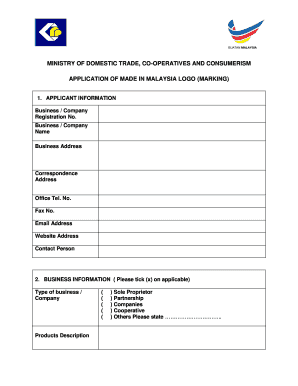
Get Application Form - Kpdnkk
How it works
-
Open form follow the instructions
-
Easily sign the form with your finger
-
Send filled & signed form or save
How to fill out the Application Form - Kpdnkk online
This guide provides a comprehensive overview of how to accurately fill out the Application Form - Kpdnkk online. It is designed to assist users in completing each section of the form with clarity and ease, ensuring that all necessary information is properly submitted.
Follow the steps to seamlessly complete your application.
- Click the ‘Get Form’ button to access the Application Form - Kpdnkk online and open it for editing.
- In the applicant information section, provide the business or company name, registration number, and address details. Ensure accuracy in your office telephone number and email address, as these will be vital for communication.
- Next, fill in the business information section. Tick the applicable type of business or company from the provided options like sole proprietor, partnership, or cooperative. Then, describe the products your business is offering.
- In the documents for submission section, indicate the applicable documents by ticking the corresponding boxes. Pay special attention to mandatory items which are crucial for your application to be processed.
- Proceed to the declaration and undertaking section. Review the statements carefully, and signify your agreement by signing and dating the form where indicated. It's important to ensure all details are accurate as you will be held responsible for the information provided.
- Once you have filled out all the required fields, review your form for completeness. After confirming that all information is accurate, you can save your changes, download the form for your records, print it, or share it as necessary.
Start completing your Application Form - Kpdnkk online today to ensure a smooth application process.
Lock Your Phone. Set your phone to lock when you're not using it and create a PIN or passcode to unlock it. ... Update Your Software. Updates to your operating system often include critical patches and protections against security threats. ... Back Up Your Data. ... Get Help Finding a Lost Phone.
Industry-leading security and compliance
US Legal Forms protects your data by complying with industry-specific security standards.
-
In businnes since 199725+ years providing professional legal documents.
-
Accredited businessGuarantees that a business meets BBB accreditation standards in the US and Canada.
-
Secured by BraintreeValidated Level 1 PCI DSS compliant payment gateway that accepts most major credit and debit card brands from across the globe.


