Loading
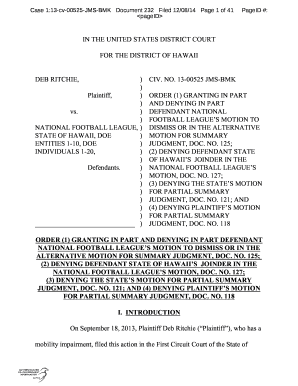
Get Hi Document 232 2014-2026
How it works
-
Open form follow the instructions
-
Easily sign the form with your finger
-
Send filled & signed form or save
How to fill out the HI Document 232 online
Filling out the HI Document 232 online can be a straightforward process if you follow the right steps. This guide provides clear instructions for each section and field of the form, ensuring that users can complete it accurately and efficiently.
Follow the steps to fill out the HI Document 232 online.
- Click the ‘Get Form’ button to obtain the form and access it in the online editor.
- Begin by filling in the personal information section. Provide your full name, address, and contact information clearly. Ensure that you double-check for accuracy to avoid any processing delays.
- In the case background section, summarize your involvement in the case briefly. Include important details such as dates and relevant events, ensuring that this information is concise yet comprehensive.
- Next, review the claims section. Make sure to list each claim you are asserting. You might need to reference specific statutes or laws pertinent to your claims. It's crucial to be precise here, as this will guide the court's understanding of your position.
- Proceed to sign the document electronically. You may need to provide a date alongside your signature to verify when it was completed.
- Finally, review the completed document carefully. Make any necessary edits or corrections. Once satisfied, you can save your changes, download a copy, print, or share the form as needed.
Complete your HI Document 232 online today for efficient case management!
U.S. Section 232 import measures—which imposed a 25% tariff and other trade remedies on certain steel products—improved industry conditions, spurred investments, and directly created 3,200 new steelmaking jobs, ing to a new EPI report.
Industry-leading security and compliance
US Legal Forms protects your data by complying with industry-specific security standards.
-
In businnes since 199725+ years providing professional legal documents.
-
Accredited businessGuarantees that a business meets BBB accreditation standards in the US and Canada.
-
Secured by BraintreeValidated Level 1 PCI DSS compliant payment gateway that accepts most major credit and debit card brands from across the globe.


