Loading
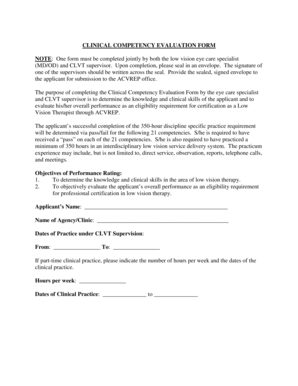
Get Clinical Competency Evaluation Form Note - Acvrep - Acvrep
How it works
-
Open form follow the instructions
-
Easily sign the form with your finger
-
Send filled & signed form or save
How to fill out the CLINICAL COMPETENCY EVALUATION FORM NOTE - ACVREP - Acvrep online
This guide provides clear and detailed instructions on how to complete the Clinical Competency Evaluation Form Note for ACVREP online. It is designed to assist users in carefully filling out each section to ensure compliance with certification requirements.
Follow the steps to fill out your form accurately.
- Press the ‘Get Form’ button to access the Clinical Competency Evaluation Form and open it in your preferred online editor.
- Begin by entering the applicant’s name and the name of the agency or clinic in the designated fields at the top of the form.
- Fill in the dates of practice under CLVT supervision. Indicate the start and end dates, and if applicable, specify the hours per week along with clinical practice dates.
- If the applicant has completed clinical practice hours at multiple agencies, list each additional agency along with their addresses, phone numbers, and practice dates.
- For each competency listed, indicate whether the applicant passed or did not pass by selecting 'Yes' or 'No'. Provide comments where necessary to support the evaluation.
- After rating all competencies, the CLVT supervisor should indicate their recommendation for the applicant regarding ACVREP certification.
- The supervisor must complete the statement of integrity, signing and dating the form to verify the accuracy of the information submitted.
- Once all sections are complete, save the changes made to the form, and ensure to download or print a copy for both the applicant and the agency records.
Start completing your Clinical Competency Evaluation Form online today to ensure a smooth certification process.
Within you document, add a reference to the drop-down by inserting a Cross-reference from the Insert tab. Choose the Reference type: as bookmark, the Insert reference to: , and select the bookmark you want as follows. Now protect the document with editing restrictions to Fill in forms .
Industry-leading security and compliance
US Legal Forms protects your data by complying with industry-specific security standards.
-
In businnes since 199725+ years providing professional legal documents.
-
Accredited businessGuarantees that a business meets BBB accreditation standards in the US and Canada.
-
Secured by BraintreeValidated Level 1 PCI DSS compliant payment gateway that accepts most major credit and debit card brands from across the globe.


