Loading
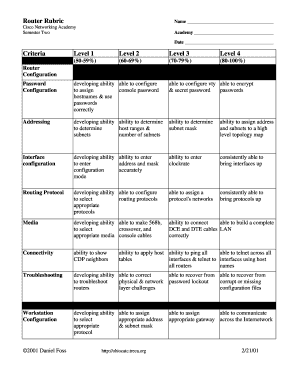
Get Router Rubric - Dmc Cisco Networking Academy
How it works
-
Open form follow the instructions
-
Easily sign the form with your finger
-
Send filled & signed form or save
How to fill out the Router Rubric - DMC Cisco Networking Academy online
Filling out the Router Rubric is essential for assessing your skills in Cisco Networking Academy. This guide will provide you with comprehensive instructions on how to complete the form online accurately and efficiently.
Follow the steps to successfully complete the Router Rubric form.
- Click the ‘Get Form’ button to access the Router Rubric. This will allow you to retrieve the necessary document and open it for editing.
- Begin by filling in your name in the designated field at the top of the form. Ensure that your name is spelled correctly as this will be used for identification purposes.
- Next, enter the name of your Cisco Networking Academy and the date of submission in the appropriate fields. Be sure to include accurate information for both sections.
- Proceed to the criteria section. For each skill area such as Router Configuration, Addressing, Interface Configuration, Routing Protocol, and more, select the level that best fits your abilities. Levels range from Level 1 (developing ability) to Level 4 (expert level).
- For each criterion, carefully review the descriptions provided and assess which level you believe corresponds to your current skills. Mark your selection clearly.
- Once all criteria have been evaluated, review your entries for accuracy. Ensure each level accurately reflects your understanding and capabilities.
- After completing the form, you can save your changes, download the document, print it, or share it as needed. Make sure to keep a copy for your records.
Complete the Router Rubric online now to assess your skills effectively!
Build your skills today, online. It's Free!
Industry-leading security and compliance
US Legal Forms protects your data by complying with industry-specific security standards.
-
In businnes since 199725+ years providing professional legal documents.
-
Accredited businessGuarantees that a business meets BBB accreditation standards in the US and Canada.
-
Secured by BraintreeValidated Level 1 PCI DSS compliant payment gateway that accepts most major credit and debit card brands from across the globe.


