Loading
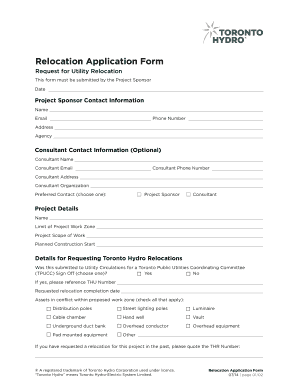
Get Relocation Application Form - Toronto Hydro
How it works
-
Open form follow the instructions
-
Easily sign the form with your finger
-
Send filled & signed form or save
How to fill out the Relocation Application Form - Toronto Hydro online
This guide provides comprehensive, step-by-step instructions on completing the Relocation Application Form for Toronto Hydro. Designed to assist project sponsors, it outlines how to fill out the form accurately and submit it online.
Follow the steps to complete the form with ease.
- Use the ‘Get Form’ button to access the Relocation Application Form. This will open the form, allowing you to fill it out online.
- Enter the date in the designated field. This date should reflect when you are completing the application.
- Provide your contact information as the project sponsor. Fill in your name, email, phone number, address, and the agency you represent in the corresponding fields.
- If applicable, include the consultant's contact information. This includes their name, email, phone number, address, and organization. If a consultant is not involved, you may skip this section.
- Select your preferred method of contact by choosing between 'Project Sponsor' or 'Consultant' in the provided options.
- Detail the specifics of your project. Fill in the project name, limit of the project work zone, project scope of work, and the planned start date for construction.
- Indicate whether this request has been submitted to Utility Circulations for Toronto Public Utilities Coordinating Committee (TPUCC) Sign Off by selecting 'Yes' or 'No'. If you selected 'Yes', please reference the THU Number.
- Specify the requested relocation completion date clearly in the designated field.
- Identify any assets in conflict within the proposed work zone. Check all applicable boxes for distribution poles, street lighting poles, luminaire, underground duct bank, overhead conductor, etc.
- If you have previously requested a relocation for this project, quote the THR Number provided in the appropriate field.
- Add any additional comments in the optional comments section. You may also attach drawings or sketches that support your application, if available.
- Once you have filled out the form completely, save your changes. You can choose to download, print, or share the form as needed.
Ensure the smooth submission of your relocation application by completing the form online today.
The short answer is “Yes it is.”
Industry-leading security and compliance
US Legal Forms protects your data by complying with industry-specific security standards.
-
In businnes since 199725+ years providing professional legal documents.
-
Accredited businessGuarantees that a business meets BBB accreditation standards in the US and Canada.
-
Secured by BraintreeValidated Level 1 PCI DSS compliant payment gateway that accepts most major credit and debit card brands from across the globe.


