Loading
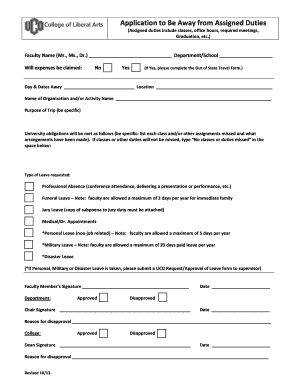
Get Application To Be Away From Assigned Duties
How it works
-
Open form follow the instructions
-
Easily sign the form with your finger
-
Send filled & signed form or save
How to fill out the Application To Be Away From Assigned Duties online
Completing the Application To Be Away From Assigned Duties online is a crucial step for faculty seeking permission to be absent from their assigned responsibilities. This guide offers a detailed overview of how to fill out the application effectively and ensure all necessary information is included.
Follow the steps to fill out the form accurately.
- Press the ‘Get Form’ button to obtain the Application To Be Away From Assigned Duties form and open it in your preferred editor.
- Begin by entering your full name as the faculty member at the top of the form. Include your title (Mr., Ms., Dr.) and specify your Department or School.
- Indicate whether you will be claiming expenses by selecting either ‘Yes’ or ‘No’. If you select ‘Yes’, you must complete the Out of State Travel Form.
- Fill in the section for the Day & Dates Away, including the specific dates of your absence. Also, specify the location you will be visiting.
- Provide the name of the organization and/or activity you will be engaged with during your absence.
- Clearly state the purpose of your trip. Be specific to ensure clarity regarding the need for your absence.
- In the next field, explain how your university obligations will be met during your absence. List each class and/or assignment missed, along with arrangements that you have made. If you will not miss any duties, type ‘No classes or duties missed’.
- Select the type of leave you are requesting from the provided options: Professional Absence, Funeral Leave, Jury Leave, Medical/Doctor Appointments, Personal Leave, Military Leave, or Disaster Leave. If choosing Personal, Military, or Disaster Leave, remember to submit a UCO Request/Approval of Leave form to your supervisor.
- Sign the form in the designated area to acknowledge your request. Include your Department name.
- After submission, monitor the approvals. The Chair and Dean will need to review and provide their signatures and any reasons for disapproval if applicable.
- Finally, make sure to save your changes, and you can download, print, or share the completed form as necessary.
Complete your Application To Be Away From Assigned Duties online today to ensure your absence is properly documented.
I am writing to you to let you know that I have an important personal matter to attend at my hometown due to which I will not be able to come to the office from {start date} to {end date}. I have discussed and delegated my tasks to {person's name} & have instructed them to call me for any help during my absence.
Industry-leading security and compliance
US Legal Forms protects your data by complying with industry-specific security standards.
-
In businnes since 199725+ years providing professional legal documents.
-
Accredited businessGuarantees that a business meets BBB accreditation standards in the US and Canada.
-
Secured by BraintreeValidated Level 1 PCI DSS compliant payment gateway that accepts most major credit and debit card brands from across the globe.


