Loading
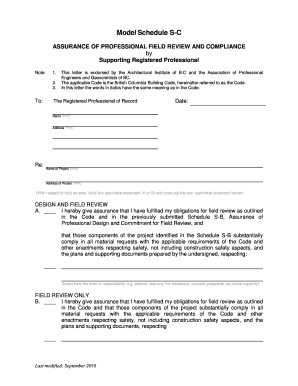
Get Model Schedule S-c - Architectural Institute Of British Columbia
How it works
-
Open form follow the instructions
-
Easily sign the form with your finger
-
Send filled & signed form or save
How to fill out the Model Schedule S-C - Architectural Institute Of British Columbia online
Filling out the Model Schedule S-C is essential for ensuring compliance with the British Columbia Building Code. This guide offers clear, step-by-step instructions on how to complete the form online efficiently and accurately.
Follow the steps to complete the Model Schedule S-C online.
- Click the ‘Get Form’ button to access the form and open it in your chosen editing tool.
- Enter the date at the top of the form. Ensure that the date corresponds with the current date you are submitting the document.
- Input your name in printed format where indicated as ‘Name (Print)’. This should reflect your registered professional details.
- Provide the address of your practice in the ‘Address (Print)’ section. Ensure this information is accurate for correspondence.
- Fill in the project name in the ‘Re: Name of Project (Print)’ section. This should clearly identify the project related to your assurance.
- Select the appropriate assurance statement by initialing either statement A or B. Cross out the non-applicable statement. Statement A relates to design and field review, while Statement B pertains to field review only.
- In the designated area, briefly describe your area of responsibility, such as seismic restraint, fire resistance, or structural capacity.
- At the bottom of the form, confirm that you have coordinated with the appropriate registered professionals as required for your services.
- Sign the document where indicated. Ensure this is your official signature as a Registered Professional as defined in the Code.
- If applicable, complete the firm’s information section by printing the name of the firm and confirming your signature on behalf of that firm.
- Once all fields are completed, save the changes, and consider downloading a copy for your records. You can also print or share the form as necessary.
Complete your Model Schedule S-C online to ensure compliance with building regulations today.
Proofreading Techniques Read your paper aloud. Sometimes writing sounds different in your head than it sounds on paper. Make a list of errors that you commonly make and keep an eye out for them. Read the text backwards. ... Proofread for only one type of error at a time. Double check everything: ... Read slowly and carefully.
Industry-leading security and compliance
US Legal Forms protects your data by complying with industry-specific security standards.
-
In businnes since 199725+ years providing professional legal documents.
-
Accredited businessGuarantees that a business meets BBB accreditation standards in the US and Canada.
-
Secured by BraintreeValidated Level 1 PCI DSS compliant payment gateway that accepts most major credit and debit card brands from across the globe.


