Loading
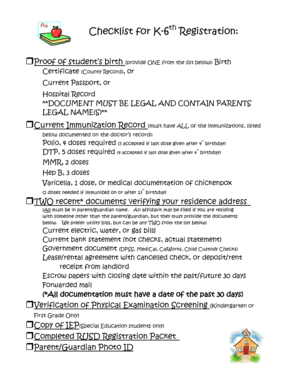
Get Rusdlink
How it works
-
Open form follow the instructions
-
Easily sign the form with your finger
-
Send filled & signed form or save
How to fill out the Rusdlink online
Filling out the Rusdlink online is an essential step in ensuring a smooth registration process for your child. This guide provides step-by-step instructions to help you complete the form accurately and efficiently.
Follow the steps to fill out the Rusdlink form online.
- Press the ‘Get Form’ button to access the Rusdlink form and open it in your preferred document editor.
- Begin by entering the student's information in the designated fields. This includes their last name, first name, and middle name, as well as their date of birth and grade.
- Provide proof of the student's birth by selecting one document from the options listed. Make sure the document includes the parent's legal name(s).
- Input the current immunization record details. Ensure that all required immunizations are documented as specified.
- Verify the residency address by providing two recent documents. These must be in the parent or guardian's name and dated within the past 30 days.
- If applicable, complete the verification of the physical examination screening for Kindergarten or First Grade.
- Attach a copy of the Individualized Education Plan (IEP) if your child is a special education student.
- Complete the entire registration packet, ensuring that all required fields are filled out accurately.
- Once all sections are completed, you may choose to save changes, download the form, print it, or share it as necessary.
Get started on completing your Rusdlink form online today!
Related links form
During its November 17 board meeting, it was decided the district will remain in distance-learning mode for the rest of the 2020-21 school year. ... The second surge of the coronavirus has impacted our county, our city, and our school district significantly.
Industry-leading security and compliance
US Legal Forms protects your data by complying with industry-specific security standards.
-
In businnes since 199725+ years providing professional legal documents.
-
Accredited businessGuarantees that a business meets BBB accreditation standards in the US and Canada.
-
Secured by BraintreeValidated Level 1 PCI DSS compliant payment gateway that accepts most major credit and debit card brands from across the globe.


