Loading
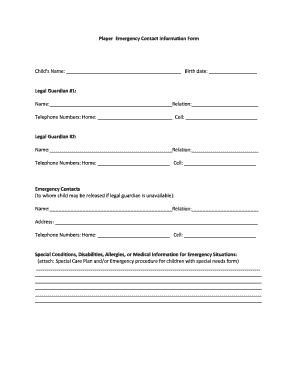
Get Contact Information Form
How it works
-
Open form follow the instructions
-
Easily sign the form with your finger
-
Send filled & signed form or save
How to fill out the Contact Information Form online
Completing the Contact Information Form online is a straightforward process that ensures accurate emergency contact details for your child. By providing clear and necessary information, you help safeguard their well-being during unexpected situations.
Follow the steps to fill out the Contact Information Form accurately.
- Click the ‘Get Form’ button to obtain the form and open it in the editor.
- In the first section, enter the child's name and birth date. Ensure that the details are correct to avoid any confusion during emergency situations.
- Proceed to fill out the information for Legal Guardian #1. Provide their name, relationship to the child, and both home and cell telephone numbers. This ensures that the emergency contacts are reliable and easily reachable.
- Next, complete the details for Legal Guardian #2 in the same manner. This provides another point of contact in case the first guardian is unavailable.
- In the Emergency Contacts section, list individuals authorized to pick up the child if both legal guardians are unavailable. Include their name, relationship to the child, address, and both home and cell telephone numbers.
- If there are any special conditions, disabilities, allergies, or pertinent medical information concerning the child, document this information in the designated area. This is crucial for emergency responders.
- Finally, review all the information provided. Once you are satisfied, save your changes, and use the options available to download, print, or share the form if needed.
Take a moment to complete your Contact Information Form online to ensure you are prepared for any emergencies.
A: For the general employee population, the employer is wise to limit a request for emergency contact information to the name and telephone number of one person as well as the employee's doctor's name and telephone number. Providing such information should be voluntary for the employee, however.
Industry-leading security and compliance
US Legal Forms protects your data by complying with industry-specific security standards.
-
In businnes since 199725+ years providing professional legal documents.
-
Accredited businessGuarantees that a business meets BBB accreditation standards in the US and Canada.
-
Secured by BraintreeValidated Level 1 PCI DSS compliant payment gateway that accepts most major credit and debit card brands from across the globe.


