Loading
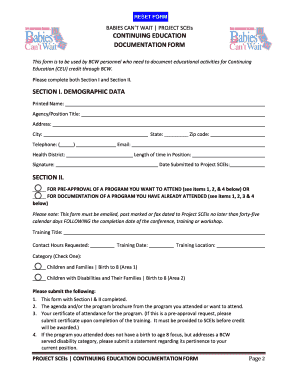
Get Continuing Education Documentation Form Directions - Project Sceis - Sceis Valdosta
How it works
-
Open form follow the instructions
-
Easily sign the form with your finger
-
Send filled & signed form or save
How to fill out the Continuing Education Documentation Form Directions - Project SCEIs - Sceis Valdosta online
Completing the Continuing Education Documentation Form for Project SCEIs is essential for documenting your educational activities. This guide provides clear, step-by-step instructions to assist you in filling out the form accurately and efficiently online.
Follow the steps to complete the form successfully.
- Press the ‘Get Form’ button to access the Continuing Education Documentation Form. This will open the document for you to begin filling it out.
- In Section I, provide your demographic data. Fill in your printed name, agency or position title, address, city, state, zip code, telephone number, email, health district, length of time in your position, and your signature with the date you are submitting the form.
- In Section II, indicate whether you are seeking pre-approval for a program you wish to attend or documentation for a program you have already attended by checking the appropriate box.
- Complete the required fields in Section II, including the training title, contact hours requested, training date, and training location.
- Select the appropriate category by checking one of the two options that pertain to the focus of the training: Children and Families | Birth to 8 or Children with Disabilities and Their Families | Birth to 8.
- Ensure that you have all additional required documentation. This includes the completed form from Sections I and II, the agenda and/or program brochure, certificate of attendance, and a statement justifying the program's relevance to your position if applicable.
- Once you have filled out the form and gathered all necessary documents, you can save your changes. You may then download, print, or share the form as needed before submitting it to Project SCEIs.
Begin completing your Continuing Education Documentation Form online today.
Google Chrome Open Google Chrome browser. Go to the webpage you want to bookmark. Click the star icon on the right side of the address bar. Name the bookmark. Select the folder you want the webpage to be saved to. Click “Done” to bookmark the webpage.
Industry-leading security and compliance
US Legal Forms protects your data by complying with industry-specific security standards.
-
In businnes since 199725+ years providing professional legal documents.
-
Accredited businessGuarantees that a business meets BBB accreditation standards in the US and Canada.
-
Secured by BraintreeValidated Level 1 PCI DSS compliant payment gateway that accepts most major credit and debit card brands from across the globe.


