Loading
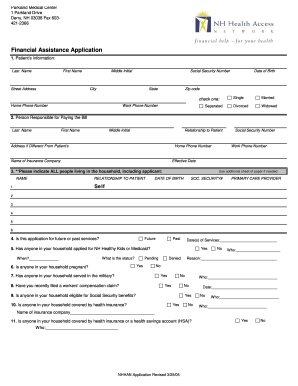
Get Financial Assistance Form
How it works
-
Open form follow the instructions
-
Easily sign the form with your finger
-
Send filled & signed form or save
How to fill out the Financial Assistance Form online
Filling out the Financial Assistance Form online is a straightforward process that helps you seek financial support for medical services. This guide provides step-by-step instructions to help you navigate through the form effectively.
Follow the steps to complete your application with ease.
- Click ‘Get Form’ button to obtain the form and open it in the editor.
- Begin by entering the patient's information. Fill out all required fields, including the last name, first name, street address, middle initial, social security number, city, state, date of birth, type of phone number, and marital status. Make sure to double-check for any errors.
- Next, provide information about the person responsible for paying the bill. Enter their last name, first name, middle initial, relationship to the patient, and contact information, ensuring accurate details are provided.
- Indicate all people living in the household, including the applicant. You will need to input names, social security numbers, relationships to the patient, and birth dates. Use an additional sheet if necessary.
- Answer queries regarding past or future services. Specify the dates of services if applicable and if anyone in the household has applied for NH Healthy Kids or Medicaid.
- Provide details regarding pregnancy, military service, workers' compensation claims, eligibility for Social Security benefits, and health insurance coverage for household members.
- Fill out household financial information, including income sources from various categories, names of employers, and account balances. Be thorough to ensure all financial aspects are covered.
- Provide a detailed account of household expenses, including rent or mortgage payments, taxes, and monthly bills. Ensure that all calculations are accurate and complete.
- Review the assignment of rights section carefully. By signing, you authorize the release of necessary information for your application processing. Ensure that all adult household members sign and date the form.
- Finally, save your changes, download, print, or share the completed form as necessary. Ensure you have completed all sections before finalizing your submission.
Start completing your Financial Assistance Form online now to access the financial help you need.
It offers a one-off, non-repayable grant of £200 to help UNIONS's most vulnerable low-income members and to help ease the worry of paying for their next fuel bill during the coldest months of the year.
Industry-leading security and compliance
US Legal Forms protects your data by complying with industry-specific security standards.
-
In businnes since 199725+ years providing professional legal documents.
-
Accredited businessGuarantees that a business meets BBB accreditation standards in the US and Canada.
-
Secured by BraintreeValidated Level 1 PCI DSS compliant payment gateway that accepts most major credit and debit card brands from across the globe.


