Loading
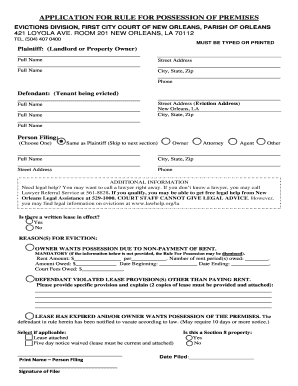
Get Application For Rule For Possession Of Premises - Orleans Parish ...
How it works
-
Open form follow the instructions
-
Easily sign the form with your finger
-
Send filled & signed form or save
How to use or fill out the Application For Rule For Possession Of Premises - Orleans Parish online
This guide provides comprehensive instructions on how to fill out the Application For Rule For Possession Of Premises for Orleans Parish online. Whether you are a landlord or a tenant seeking assistance, this step-by-step guide is designed to simplify the process.
Follow the steps to complete your application online.
- Click ‘Get Form’ button to access the application and open it in the editor.
- Begin by filling out the plaintiff section with the landlord's or property owner's full name, street address, city, state, zip code, and phone number. Ensure that all information is accurate and legible.
- Next, provide the details of the defendant, which in this case refers to the tenant being evicted. Enter the full name and street address of the tenant at the eviction address, including city, state, and zip code.
- Indicate who is filing the application. You may choose 'Same as Plaintiff' to skip to the next section, or provide the full name, street address, city, state, zip code, and phone number of yourself, if you are not the plaintiff. Select your relationship to the case, whether owner, attorney, agent, or other.
- Answer the additional information questions, including whether there is a written lease in effect by checking 'Yes' or 'No'. Specify the reasons for eviction. You must include all relevant details if the eviction is due to non-payment of rent, including rent amounts, number of periods owed, and the amount owed.
- If the eviction is based on a lease violation, clearly state the specific provision and provide explanations. Remember to attach two copies of the lease as required.
- If applicable, identify whether the lease has expired and if you are notifying the tenant accordingly. Check the necessary boxes regarding lease attachment and notice.
- Confirm if the property is a Section 8 property by marking 'Yes' or 'No'. Finally, enter the date filed in the designated area.
- Once you have completed all the sections, review the entire application for accuracy. After confirming that all information is correctly filled out, save changes, and you may choose to download, print, or share the form as needed.
Start completing your documents online for efficient processing.
You have two choices when it comes to buying a phone – buy it outright (with one of the handset-only deals) or on a pay monthly plan.
Industry-leading security and compliance
US Legal Forms protects your data by complying with industry-specific security standards.
-
In businnes since 199725+ years providing professional legal documents.
-
Accredited businessGuarantees that a business meets BBB accreditation standards in the US and Canada.
-
Secured by BraintreeValidated Level 1 PCI DSS compliant payment gateway that accepts most major credit and debit card brands from across the globe.


