Loading
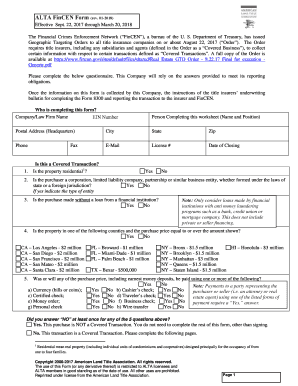
Get Alta Fincen Form
How it works
-
Open form follow the instructions
-
Easily sign the form with your finger
-
Send filled & signed form or save
How to fill out the Alta FinCEN Form online
This guide provides comprehensive instructions on filling out the Alta FinCEN Form online. By following these steps, users can ensure they provide accurate information for compliance with financial regulations.
Follow the steps to effectively complete your Alta FinCEN Form online.
- Press the ‘Get Form’ button to obtain the form and open it on your device.
- Provide the name of the company or law firm that is completing the form.
- Enter the name and position of the person filling out the worksheet.
- Fill in the postal address of the headquarters, including city, state, and zip code.
- Add the contact information, including phone number, email, and license number.
- Specify the date of closing for the transaction.
- Answer the question regarding whether this is a Covered Transaction, indicating 'Yes' or 'No'.
- If applicable, state whether the purchaser is a corporation, LLC, or partnership, and identify the type of entity.
- Indicate whether the purchase is made without a loan from a financial institution.
- Confirm if the property is in a specified county and if the purchase price meets the required threshold.
- List any forms of payment used in the transaction, answering 'Yes' or 'No' for each payment method.
- Review your answers to ensure accuracy; if any questions were answered 'No,' you may sign and submit at this point.
- If all questions confirm a Covered Transaction, continue filling out the following pages with details about the individual representing the purchaser and the purchasing entity.
- Complete the section regarding the real estate purchase information, including dates and amounts related to the purchase.
- List the names of beneficial owners or all members of limited liability companies, and attach necessary identification.
- Finally, declare that the information is true, sign the form, and indicate your name and title.
- Upon completing the form, save changes, download, print, or share as required.
Complete your Alta FinCEN Form online to ensure compliance with reporting obligations.
As one of the world's leading FIUs, FinCEN exchanges financial information with FIU counterparts around the world in support of U.S. and foreign financial crime investigations.
Industry-leading security and compliance
US Legal Forms protects your data by complying with industry-specific security standards.
-
In businnes since 199725+ years providing professional legal documents.
-
Accredited businessGuarantees that a business meets BBB accreditation standards in the US and Canada.
-
Secured by BraintreeValidated Level 1 PCI DSS compliant payment gateway that accepts most major credit and debit card brands from across the globe.


