Loading
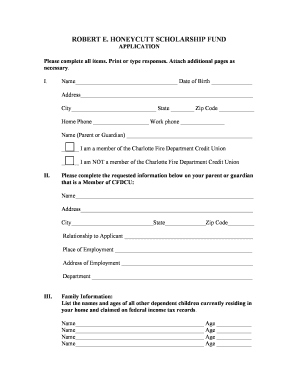
Get Cfdcu
How it works
-
Open form follow the instructions
-
Easily sign the form with your finger
-
Send filled & signed form or save
How to fill out the Cfdcu online
Filling out the Cfdcu application form is an important step in securing financial support for your education. This guide provides you with a clear, step-by-step process to assist you in completing the form accurately and efficiently.
Follow the steps to successfully complete the Cfdcu application form
- Press the ‘Get Form’ button to access the Cfdcu application form and open it for editing.
- Begin by entering your personal information in Section I. Fill in your name, date of birth, address, and contact numbers. Indicate whether you are a member of the Charlotte Fire Department Credit Union.
- Move on to Section II, and provide the requested details for your parent or guardian who is a member of CFDCU. Include their name, address, relationship to you, and place of employment.
- In Section III, list the names and ages of all dependent children residing in your household. This information is necessary for the financial needs assessment.
- Complete Section IV by indicating the name of your current high school or college, alongside the address. Include any previous educational institutions you have attended.
- In Section V, provide the name and address of the college or university you plan to attend, ensuring to attach a copy of your acceptance letter.
- For Section VI, outline your anticipated first-year costs. This includes tuition, student fees, books and supplies, room and board, and other expenses. Calculate and provide the total anticipated costs.
- In Section VII, report the household taxable income as shown on your parents' or guardians' most recent federal income tax return.
- Provide your academic achievement details in Section VIII. This includes your grade point average and class rank, along with a copy of your transcript.
- Enumerate any high school or college activities you've participated in for Section IX.
- In Section X, detail your community activities and service organizations you’ve been a part of.
- Articulate your career goals in Section XI.
- List your references and confirm that you will attach letters of recommendation as described in Section XII.
- Finally, sign and date the application to give permission for information verification and acknowledge understanding of the eligibility criteria.
- Once you have completed all sections of the form, you can save your changes, download it for printing, or share the form as needed.
Complete your Cfdcu application online today to secure your scholarship opportunity.
Reginald T. Johnson, MSEM, CFO - Fire Chief - City of Charlotte Fire Department | LinkedIn.
Industry-leading security and compliance
US Legal Forms protects your data by complying with industry-specific security standards.
-
In businnes since 199725+ years providing professional legal documents.
-
Accredited businessGuarantees that a business meets BBB accreditation standards in the US and Canada.
-
Secured by BraintreeValidated Level 1 PCI DSS compliant payment gateway that accepts most major credit and debit card brands from across the globe.


