Loading
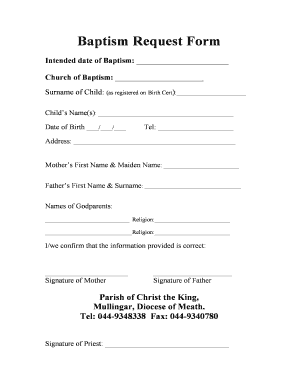
Get Baptismal Form Mullingar
How it works
-
Open form follow the instructions
-
Easily sign the form with your finger
-
Send filled & signed form or save
How to fill out the Baptismal Form Mullingar online
Filling out the Baptismal Form Mullingar is an essential step in organizing a baptism ceremony. This guide will walk you through the process of completing the form online, ensuring all necessary information is accurately provided.
Follow the steps to successfully fill out the Baptismal Form.
- Press the ‘Get Form’ button to access the Baptismal Form Mullingar, opening it in your browser for online completion.
- Indicate the intended date of baptism by filling in the relevant date in the provided field.
- Select the church where the baptism will occur by writing its name in the designated space.
- Enter the surname of the child as registered on their birth certificate in the provided section.
- Fill in the child's name(s) in the corresponding field.
- Note the date of birth of the child as per official records, using the day, month, and year format.
- Provide a contact telephone number where you can be reached.
- Fill out the address section with your current residential address.
- Enter the mother’s first name along with her maiden name in the specified space.
- Input the father’s first name and surname in the corresponding section.
- List the names of the godparents in the designated areas and specify their respective religions.
- Confirm that all of the information provided is correct by signing where indicated for both mother and father.
- If applicable, include the signature of the priest in the appropriate section.
- Once all information has been filled out, you can save the changes, download the form, print it, or share it as needed.
Complete your Baptismal Form Mullingar online to ensure a smooth and efficient process.
Related links form
Some churches are now offering Zoom sessions in which a priest or pastor virtually places water on an individual. This might seem surprising to those who believe that religious rituals are unchanging or frozen reflections of past practice.
Industry-leading security and compliance
US Legal Forms protects your data by complying with industry-specific security standards.
-
In businnes since 199725+ years providing professional legal documents.
-
Accredited businessGuarantees that a business meets BBB accreditation standards in the US and Canada.
-
Secured by BraintreeValidated Level 1 PCI DSS compliant payment gateway that accepts most major credit and debit card brands from across the globe.


