Loading
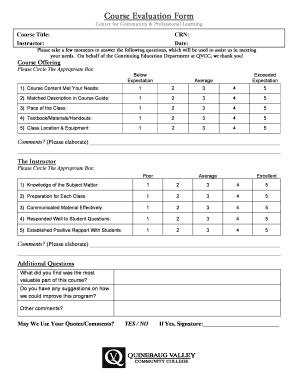
Get Qvcc Commnet
How it works
-
Open form follow the instructions
-
Easily sign the form with your finger
-
Send filled & signed form or save
How to fill out the Qvcc Commnet online
Filling out the Qvcc Commnet is an important task that contributes to improving course experiences. This guide provides step-by-step instructions that will help you complete the form accurately and efficiently.
Follow the steps to complete the Qvcc Commnet form online.
- Click ‘Get Form’ button to access the Qvcc Commnet online and open it in your editor.
- Enter the course title in the designated field. Ensure that the title matches the course you attended.
- Input the instructor's name in the appropriate section. This is crucial for identifying who taught the course.
- Fill in the CRN (Course Reference Number), which is typically provided in your course materials or registration confirmation.
- Select the date by which you are submitting the evaluation in the specified field.
- For the course offering section, circle the appropriate box that best represents your experience for each of the listed criteria.
- Provide additional comments in the space provided under each section. This feedback is valuable for improvements.
- For the instructor evaluation, again circle the box that fits your assessment for each item listed.
- In the additional questions section, write down what you found valuable and any suggestions for improvement.
- Decide if your quotes or comments can be used publicly by selecting YES or NO.
- If you agreed to share your comments, provide your signature in the space provided.
- Once all sections are completed, save any changes made to the form, and you can choose to download, print, or share it as needed.
Complete your Qvcc Commnet evaluation online today to provide your valuable feedback!
FAFSA School Code for KVCC: 006949 It is important that students complete the Free Application for Federal Student Aid (FAFSA) as soon as possible for the appropriate award year.
Industry-leading security and compliance
US Legal Forms protects your data by complying with industry-specific security standards.
-
In businnes since 199725+ years providing professional legal documents.
-
Accredited businessGuarantees that a business meets BBB accreditation standards in the US and Canada.
-
Secured by BraintreeValidated Level 1 PCI DSS compliant payment gateway that accepts most major credit and debit card brands from across the globe.


