Loading
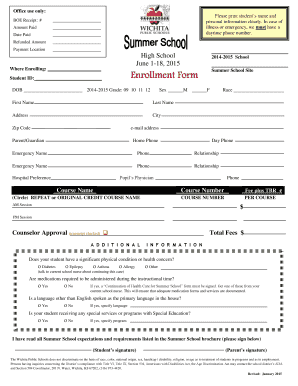
Get Enrollment Form Summer School Site - Usd259
How it works
-
Open form follow the instructions
-
Easily sign the form with your finger
-
Send filled & signed form or save
How to fill out the Enrollment Form Summer School Site - Usd259 online
The Enrollment Form Summer School Site - Usd259 is an essential document for students wishing to enroll in summer school programs. This guide will provide a step-by-step approach to completing this enrollment form online, ensuring that all necessary information is accurately filled out.
Follow the steps to complete your enrollment form effectively.
- Click the ‘Get Form’ button to access the enrollment form. This will open the document in your chosen editor.
- Begin by clearly printing the student's full name in the designated space. Ensure that all personal information is entered legibly.
- Provide a daytime phone number for emergencies or illness notifications. This information is critical for the school to reach you when necessary.
- Identify the enrollment location by specifying where the student will be attending summer school.
- Fill in the student ID, date of birth, current school year, and grade level. Make sure to check the appropriate grade from the provided options (09, 10, 11, 12).
- Indicate the student's sex by selecting either 'M' for male or 'F' for female.
- Complete the sections regarding the student's address, city, and zip code. This ensures the school has accurate contact information.
- Provide the student's email address for communication purposes.
- Fill in the name and contact details of the parent or guardian, including home and daytime phone numbers.
- Designate an emergency contact name and phone number, along with the relationship to the student.
- Input the name and contact details of the pupil's physician and specified hospital preference.
- Indicate the course name and course number the student wishes to enroll in. If the course is a repeat or original credit, circle the appropriate option.
- If a counselor's approval is required, ensure that the transcript has been checked, then mark the checkbox.
- Address any additional information by answering questions about significant health concerns or required medications. If needed, follow up with a school nurse for necessary forms.
- Specify if a language other than English is primarily spoken at home and provide details if applicable.
- Confirm if the student receives any special education services and specify the program if applicable.
- Read through the summer school expectations and requirements, then obtain both the student’s and parent's signatures to confirm understanding.
- After completing all fields, review the form for accuracy. Users can then save changes, download, print, or share the completed enrollment form.
Complete your Enrollment Form Summer School Site - Usd259 online today to ensure a smooth enrollment process.
Related links form
Matplotlib – Plot over an image background in Python Read an image from a file into an array. Create a figure (fig) and add a set of subplots (ax) with extent [0, 300, 0, 300]. Create an array x of range (300). Plot x using plot() method with linestyle=dotted, linewidth=2, and color=red.
Industry-leading security and compliance
US Legal Forms protects your data by complying with industry-specific security standards.
-
In businnes since 199725+ years providing professional legal documents.
-
Accredited businessGuarantees that a business meets BBB accreditation standards in the US and Canada.
-
Secured by BraintreeValidated Level 1 PCI DSS compliant payment gateway that accepts most major credit and debit card brands from across the globe.


