Loading
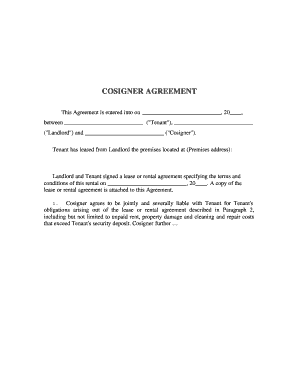
Get Co Signer Agreement
How it works
-
Open form follow the instructions
-
Easily sign the form with your finger
-
Send filled & signed form or save
How to fill out the Co Signer Agreement online
Filling out a Co Signer Agreement online is a crucial step for tenants who require an additional party to support their lease obligations. This guide provides a straightforward approach to navigating the form effectively and ensures that all relevant information is accurately completed.
Follow the steps to fill out the Co Signer Agreement online.
- Click 'Get Form' button to obtain the form and open it in the editor.
- In the first section of the form, enter the date of the agreement in the designated space. This should reflect the date on which you are completing the document.
- Next, provide the names of the Tenant and Landlord in the corresponding fields. Make sure to spell the names correctly to avoid any potential issues.
- Fill in the name of the Cosigner in the appropriate section, ensuring that this individual understands their responsibilities as outlined in the agreement.
- Indicate the address of the leased premises where the Tenant will reside. This information is crucial for clarity in the agreement.
- Reference the date on which the lease or rental agreement was signed. Ensure this matches the attached copy of the lease.
- Review the section regarding the Cosigner's obligations. Make sure you understand the joint and several liability that the Cosigner is accepting.
- Once all sections are complete, look over the form to ensure accuracy and completeness before finalizing.
- After review, you may save any changes, download a copy, print the form, or share it as needed.
Complete your Co Signer Agreement online today for a seamless rental experience.
Fortunately, you can have your name removed, but you will have to take the appropriate steps depending on the cosigned loan type. Basically, you have two options: You can enable the main borrower to assume total control of the debt or you can get rid of the debt entirely.
Industry-leading security and compliance
US Legal Forms protects your data by complying with industry-specific security standards.
-
In businnes since 199725+ years providing professional legal documents.
-
Accredited businessGuarantees that a business meets BBB accreditation standards in the US and Canada.
-
Secured by BraintreeValidated Level 1 PCI DSS compliant payment gateway that accepts most major credit and debit card brands from across the globe.


