Loading
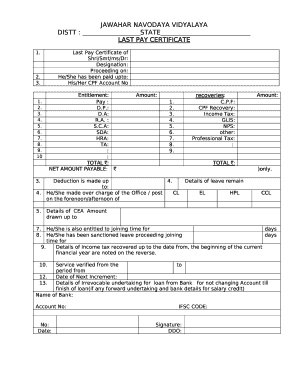
Get Last Pay Certificate
How it works
-
Open form follow the instructions
-
Easily sign the form with your finger
-
Send filled & signed form or save
How to fill out the Last Pay Certificate online
This guide provides step-by-step instructions for completing the Last Pay Certificate online. Follow these clear and supportive guidelines to ensure accurate submission of your document.
Follow the steps to successfully fill out the Last Pay Certificate.
- Click ‘Get Form’ button to access the Last Pay Certificate and open it for editing.
- In the first section, enter the name of the individual (Shri/Smt/ms/Dr), their designation, and the date they are proceeding on. Ensure accuracy in the personal details for correct processing.
- Indicate the last date they were paid, followed by their CPF account number. This information helps to confirm their financial records.
- Next, fill in the entitlement details. List the pay components such as basic pay, dearness allowance (D.A), house rent allowance (HRA), and any other applicable allowances. Calculate the total pay and enter it in the designated field.
- Record any recoveries including CPF recovery, income tax deductions, and other necessary deductions. Sum these deductions and note the total in the respective field.
- Document details regarding leave, specifying earned leave (EL), half pay leave (HPL), and casual leave (CCL). This information is important for confirming the individual's leave status.
- Include any additional remarks such as details of irrevocable undertaking for loans, specified by the bank account information and IFSC code.
- Finally, review all filled sections for accuracy. Once all information is complete, save your changes. You can then download, print, or share the Last Pay Certificate as needed.
Start filling out your Last Pay Certificate online today for a smoother processing experience.
When an employee is transferred from one place to another place. In the last pay certificate, the details of the salary allowances drawn by the employee and the deductions from his salary will be mentioned. It will be prepared in 4 copies.
Industry-leading security and compliance
US Legal Forms protects your data by complying with industry-specific security standards.
-
In businnes since 199725+ years providing professional legal documents.
-
Accredited businessGuarantees that a business meets BBB accreditation standards in the US and Canada.
-
Secured by BraintreeValidated Level 1 PCI DSS compliant payment gateway that accepts most major credit and debit card brands from across the globe.


