Loading
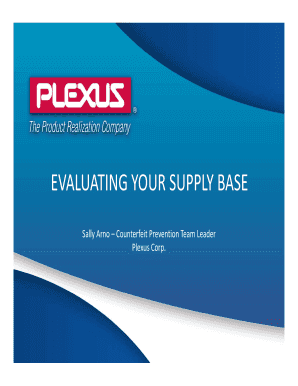
Get Microsoft Powerpoint - Evaluating Your Supply Base- Sally Arnopptx
How it works
-
Open form follow the instructions
-
Easily sign the form with your finger
-
Send filled & signed form or save
How to use or fill out the Microsoft PowerPoint - Evaluating Your Supply Base- Sally Arnopptx online
This guide provides users with clear instructions on how to effectively fill out the Microsoft PowerPoint document titled 'Evaluating Your Supply Base' by Sally Arno. Each section will be addressed to ensure users understand the necessary steps and components involved.
Follow the steps to complete the evaluation form.
- Press the ‘Get Form’ button to access the document and open it in your chosen online editor.
- Review the agenda on the first slide, which outlines the key topics covered in the presentation. Familiarizing yourself with these topics lays the foundation for filling out the evaluation.
- Navigate to the background section. Here, make note of Plexus's counterfeit prevention measures, which are critical to understanding their controls and processes.
- Complete the self-assessment and questionnaire, ensuring that you provide thorough and accurate information regarding your quality management systems, supplier management, and other relevant areas.
- Prepare for the interview process by summarizing the top scoring suppliers from the self-assessment. Ensure that the necessary personnel are available and prepared to present during the onsite audit.
- When evaluating the onsite audit, focus on key areas such as training records, purchasing management practices, warehouse controls, and the overall inspection process.
- Utilize the scoring system outlined in the presentation to critically assess each element of the audit, categorizing them as addressed or needing improvement based on the criteria provided.
- Finally, document the complete audit process, including scores and observations. Ensure that corrective actions, if needed, are clearly stated and addressed before finalizing the audit.
- Once all information has been filled out and verified, save your changes, and consider downloading or sharing the completed document as needed.
Start filling out the document online to ensure a thorough evaluation of your supply base.
Some of the criteria that you can use to assess presentations include: Focus of the presentation. Clarity and coherence of the content. Thoroughness of the ideas presented and the analysis. Clarity of the presentation. Effective use of facts, statistics and details. Lack of grammatical and spelling errors.
Industry-leading security and compliance
US Legal Forms protects your data by complying with industry-specific security standards.
-
In businnes since 199725+ years providing professional legal documents.
-
Accredited businessGuarantees that a business meets BBB accreditation standards in the US and Canada.
-
Secured by BraintreeValidated Level 1 PCI DSS compliant payment gateway that accepts most major credit and debit card brands from across the globe.


