Loading
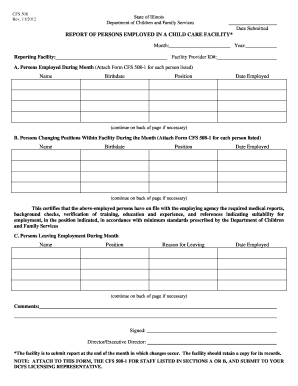
Get Cfs 508
How it works
-
Open form follow the instructions
-
Easily sign the form with your finger
-
Send filled & signed form or save
How to fill out the CFS 508 online
Filling out the CFS 508 form is crucial for reporting employment details in a child care facility. This guide will provide you with step-by-step instructions to ensure you complete the form accurately and efficiently.
Follow the steps to complete your CFS 508 form online.
- Press the ‘Get Form’ button to access the CFS 508 form and open it in your preferred editing tool.
- Enter the date you are submitting the form, specifying the month and year of the report, along with the reporting facility name and provider ID number.
- In section A, list all persons employed during the reporting month. For each person, fill in their name, birthdate, position, and date employed. Use Form CFS 508-1 to provide detailed information for each individual listed.
- Move to section B to document any persons who changed positions within the facility during the month. Similar to section A, include their name, birthdate, new position, and date employed. Attach Form CFS 508-1 for each person.
- In section C, report on persons who left employment during the month. Include their name, position, reason for leaving, and date employed. Ensure this section is completed thoroughly.
- Fill in any additional comments as necessary in the provided comments section.
- Finally, obtain the signature of the Director or Executive Director to certify that all information is accurate and the necessary documentation, such as medical reports and background checks, are on file.
- Review the completed form for accuracy. You can now save your changes, download, print, or share the completed CFS 508 form as needed.
Start filling out your CFS 508 form online today to ensure compliance with reporting requirements.
The DCFS Investigation Process The investigator will also want to interview the child's parents or caregivers, speak with witnesses, and visit the scene of the alleged neglect or abuse. The parent or caretaker has a right to refuse to let DCFS enter the home or speak with the child.
Industry-leading security and compliance
US Legal Forms protects your data by complying with industry-specific security standards.
-
In businnes since 199725+ years providing professional legal documents.
-
Accredited businessGuarantees that a business meets BBB accreditation standards in the US and Canada.
-
Secured by BraintreeValidated Level 1 PCI DSS compliant payment gateway that accepts most major credit and debit card brands from across the globe.


