Loading
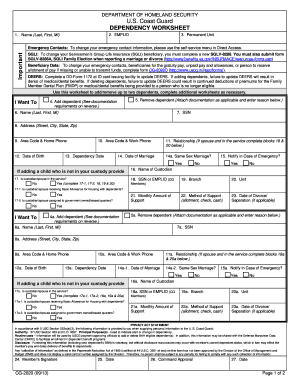
Get Cg2020.pdf. Dependency Worksheet
How it works
-
Open form follow the instructions
-
Easily sign the form with your finger
-
Send filled & signed form or save
How to use or fill out the CG2020.PDF. Dependency Worksheet online
Filling out the CG2020.PDF. Dependency Worksheet is an essential step for individuals needing to update their dependent information within the U.S. Coast Guard system. This guide will provide you with clear, step-by-step instructions to complete the form accurately and efficiently online.
Follow the steps to fill out the CG2020.PDF. Dependency Worksheet.
- Click ‘Get Form’ button to obtain the form and open it in the editor.
- Begin the form by entering your EMPLID number in the designated field to ensure proper identification within the system.
- Provide your full name in the format of Last, First, and Middle Initial as prompted in the first field.
- Enter your permanent unit information to identify your current assignment.
- Choose whether you wish to add or remove a dependent by checking the relevant option box.
- When adding a dependent, fill in their name, address, phone numbers, and Social Security Number (SSN) in the appropriate fields.
- For dependents, indicate their date of birth and dependency date, providing the relationship to you, and additional required details as specified.
- If applicable, provide any additional information regarding support details for dependents, such as their custodian's status or whether they are in the service.
- Review all filled fields for accuracy to avoid processing delays before finalizing the form.
- Once you have completed the form, save changes, download, print, or share the document as required for submission.
Complete your dependency form online today to ensure your and your dependent’s details are up to date.
The Coast Guard website summarizes the benefits available to service members including a steady paycheck, education and training, travel and adventure, medical and dental benefits, life insurance, retirement plans, financial counseling, mental health support and legal services.
Industry-leading security and compliance
US Legal Forms protects your data by complying with industry-specific security standards.
-
In businnes since 199725+ years providing professional legal documents.
-
Accredited businessGuarantees that a business meets BBB accreditation standards in the US and Canada.
-
Secured by BraintreeValidated Level 1 PCI DSS compliant payment gateway that accepts most major credit and debit card brands from across the globe.


