Loading
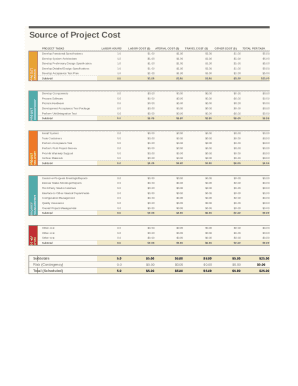
Get Source Of Project Cost Excel
How it works
-
Open form follow the instructions
-
Easily sign the form with your finger
-
Send filled & signed form or save
How to use or fill out the Source Of Project Cost Excel online
This guide provides clear and comprehensive instructions on how to fill out the Source Of Project Cost Excel effectively. Whether you are new to budget management or looking to streamline your process, this guide will support you through each section of the form.
Follow the steps to accurately complete the Source Of Project Cost Excel.
- Press the ‘Get Form’ button to acquire the form and launch it in your preferred editor.
- Begin by entering your project tasks in the 'Project Tasks' column. Each task should reflect a specific component of the project.
- In the 'Labor Hours' column, input the total number of hours worked for each task. Ensure accuracy to reflect true labor costs.
- Document the corresponding 'Labor Cost' for each task in the labor cost column. This is typically calculated based on an hourly wage multiplied by the labor hours.
- Record the 'Material Cost' for each task. This includes all expenses related to materials used in that specific task.
- Add 'Travel Cost' if applicable. This should include any expenses associated with travel for project-related tasks.
- Include any 'Other Cost' that may not fit into the previous categories. Ensure to specify what these costs entail for clarity.
- Review the 'Total Per Task' column, which automatically sums up the costs for each task, providing an overview of total budgeting.
- At the conclusion of the form, check the sub-totals and ensure all entries are correct before proceeding.
- Finally, save any changes made to the Excel form. You may choose to download, print, or share for collaborative purposes.
Start filling out your documents online today to ensure smooth project management.
Excel Project Planner Delivering a project requires detailed planning. Project Managers can use Excel to plan each task in their project. Project planning spreadsheets should include columns that list the task and its owner, as well as the start and finish dates of each task.
Industry-leading security and compliance
US Legal Forms protects your data by complying with industry-specific security standards.
-
In businnes since 199725+ years providing professional legal documents.
-
Accredited businessGuarantees that a business meets BBB accreditation standards in the US and Canada.
-
Secured by BraintreeValidated Level 1 PCI DSS compliant payment gateway that accepts most major credit and debit card brands from across the globe.


