Loading
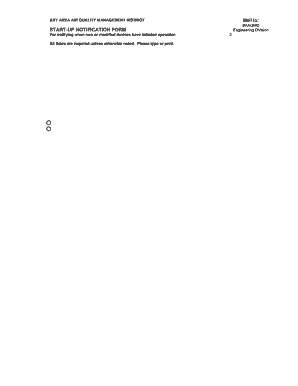
Get Ca Baaqmd Start-up Notification Form 2016-2025
How it works
-
Open form follow the instructions
-
Easily sign the form with your finger
-
Send filled & signed form or save
How to fill out the CA BAAQMD Start-Up Notification Form online
This guide provides clear instructions for completing the CA BAAQMD Start-Up Notification Form online. It outlines each section of the form to ensure proper notification regarding new or modified devices beginning operation.
Follow the steps to successfully complete the form online.
- Press the ‘Get Form’ button to acquire the form and access it in your editor.
- In the Facility & Device Identification section, accurately enter the information as it appears on your Authority to Construct permit. This includes the Facility Name, BAAQMD Facility ID, Application ID, and BAAQMD Device ID.
- Select the reason for submitting the form in the designated section. You can choose to either notify of a scheduled start-up date for the first time or revise a previously reported start-up date.
- In the Start-up Date field, enter the scheduled start-up date for the device listed in Part 1. Make sure to use the format MM/DD/YYYY.
- If applicable, for engines and dry cleaning equipment, provide the Equipment Serial Number in the corresponding field.
- In the Start-up Requirements section, answer the questions regarding whether the device was built as authorized and if there are requirements to meet before or during the start-up period. Respond 'Yes' or 'No' as appropriate.
- If you answered 'Yes' to any requirements, indicate whether documentation has been submitted to demonstrate compliance. If 'No', plan to submit necessary documentation.
- Finally, the Certification/Signature section must be completed. Ensure that the person responsible for the information certifies the accuracy by providing their name, title, signature, and date.
- Review the entire form for accuracy. Once completed, you can save changes, download, print, or share the form as needed.
Complete your documents online to ensure compliance and timely processing.
Industry-leading security and compliance
US Legal Forms protects your data by complying with industry-specific security standards.
-
In businnes since 199725+ years providing professional legal documents.
-
Accredited businessGuarantees that a business meets BBB accreditation standards in the US and Canada.
-
Secured by BraintreeValidated Level 1 PCI DSS compliant payment gateway that accepts most major credit and debit card brands from across the globe.


