Loading
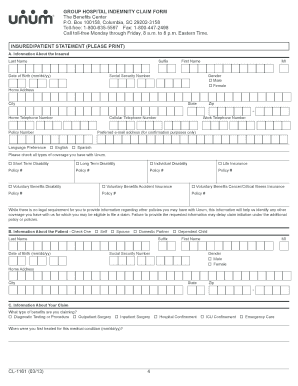
Get Unum Hospital Indemnity Claim Form
How it works
-
Open form follow the instructions
-
Easily sign the form with your finger
-
Send filled & signed form or save
How to fill out the Unum Hospital Indemnity Claim Form online
Completing the Unum Hospital Indemnity Claim Form online can streamline the process of obtaining your benefits. In this guide, you will find clear and detailed steps to ensure you fill out the form accurately and efficiently.
Follow the steps to successfully complete your claim form.
- Use the ‘Get Form’ button to acquire the Unum Hospital Indemnity Claim Form and open it in your preferred document editor.
- Begin with the insured/patient statement section. Enter the insured's last name, first name, and middle initial. Fill in the date of birth and social security number.
- Complete the home address, telephone numbers, and email address fields for the insured individual, ensuring all information is accurate and up-to-date.
- Check the types of coverage you hold with Unum by indicating the relevant options for short-term disability, long-term disability, voluntary benefits, and life insurance.
- In the 'Information About the Patient' section, indicate the patient's relationship to the insured and fill in their personal details, including their name, date of birth, and social security number.
- In the claim section, provide details about the benefits you are claiming. Indicate the type of care received, the initial treatment date, and select any relevant services such as hospital confinement or emergency care.
- Complete the information about attending physicians and any hospitals visited. Include details such as their names, specialties, and contact information.
- Review the claim information and ensure all fields are filled out legibly and completely to prevent delays.
- Sign the form in the designated area, indicating the date and relationship if signing on behalf of another.
- Finally, save your changes on the form. You can then download, print, or share the completed document as necessary.
Take the necessary steps to complete your Unum Hospital Indemnity Claim Form online and ensure you submit your claim smoothly.
You can get a claim form at unum.com/claims, or contact your HR department at work. Follow the instructions on the form to mail or fax your completed form. But for fastest results, file online if you can.
Industry-leading security and compliance
US Legal Forms protects your data by complying with industry-specific security standards.
-
In businnes since 199725+ years providing professional legal documents.
-
Accredited businessGuarantees that a business meets BBB accreditation standards in the US and Canada.
-
Secured by BraintreeValidated Level 1 PCI DSS compliant payment gateway that accepts most major credit and debit card brands from across the globe.


