Loading
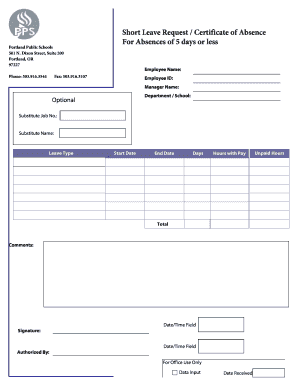
Get Short Leave Application
How it works
-
Open form follow the instructions
-
Easily sign the form with your finger
-
Send filled & signed form or save
How to fill out the Short Leave Application online
The Short Leave Application allows users to request leave for a duration of five days or less. This comprehensive guide will walk you through each section of the form to ensure you fill it out accurately and efficiently.
Follow the steps to complete your Short Leave Application online.
- Click the ‘Get Form’ button to access the application form online.
- In the employee information section, enter your name, Employee ID#, your Manager or Administrator's name, and your Department or School.
- If you are a school-based employee, you can optionally fill in the substitute job confirmation number and the substitute's name, if applicable.
- Select the appropriate leave type by clicking the arrow and choosing the correct time code from the provided list.
- Click on the start date box to select the start date of your leave.
- Click on the end date box to choose the end date of your leave.
- If applicable, enter the number of days you will be paid in the designated field.
- If applicable, note the number of hours for which you will be paid.
- If applicable, specify the number of hours that will be unpaid.
- Use the comments section to include any additional information about your leave, especially if your required time code is not listed.
- In the signature section, you have two options: Click in the signature box to create an electronic signature if your software allows it, or print, sign, and date the form manually.
- Finally, submit the form as directed by your Manager or Administrator, whether electronically or as a hard copy.
Complete your Short Leave Application online today for a smooth and efficient process.
Set Expectations Early. ... Tell Them as Soon as You Know. ... Allow Room for Discussion Later. ... Have a Plan to Do the Work. ... Don't Make It a Pattern. ... If You're Doing It in Person. ... If You're Doing It Over Email.
Industry-leading security and compliance
US Legal Forms protects your data by complying with industry-specific security standards.
-
In businnes since 199725+ years providing professional legal documents.
-
Accredited businessGuarantees that a business meets BBB accreditation standards in the US and Canada.
-
Secured by BraintreeValidated Level 1 PCI DSS compliant payment gateway that accepts most major credit and debit card brands from across the globe.


