Loading
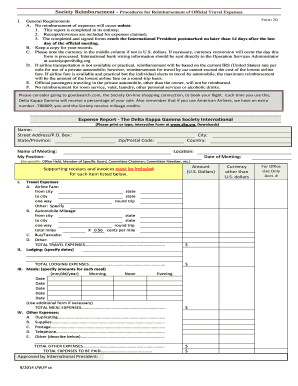
Get Travel Expense Form-interactive.pdf - Dkg - Dkg
How it works
-
Open form follow the instructions
-
Easily sign the form with your finger
-
Send filled & signed form or save
How to use or fill out the Travel Expense Form-Interactive.pdf - DKG - Dkg online
This guide provides comprehensive instructions on how to fill out the Travel Expense Form-Interactive.pdf - DKG - Dkg online. By following these steps, you will ensure that your travel expenses are documented and submitted correctly for reimbursement.
Follow the steps to complete the Travel Expense Form accurately.
- Click the ‘Get Form’ button to obtain the form and open it in your preferred editing tool.
- Begin by entering your personal information in the designated fields. This includes your name, address, city, state/province, zip/postal code, and country. Ensure that all information is accurate to avoid delays.
- In the 'Name of Meeting' section, specify the meeting you are claiming expenses for, along with your position, such as office held or committee role.
- Fill out the travel expenses section. You'll need to detail your airline fare, including the cities and states of departure and arrival, and select if it is one way or round trip.
- For automobile mileage, provide the starting and ending city and state, the total miles traveled, and calculate the expense using the current IRS rate. Remember to select whether the trip was one way or round trip.
- Document any additional transportation expenses under 'Bus/Taxicabs' and any other related travel expenses that you wish to claim.
- Next, you will need to specify your lodging expenses, including the dates of your stay.
- Complete the meal expense section by detailing the amounts claimed for each meal across the specified dates.
- In the other expenses section, provide detailed amounts for duplicating, supplies, postage, telephone, or any other related expenses.
- After completing all sections, review your form to ensure accuracy. Don't forget to attach all necessary receipts and invoices as proof of your expenses.
- Finally, save your changes and utilize the options to download, print, or share the completed form as required.
Act now to complete and submit your Travel Expense Form online to ensure a smooth reimbursement process.
Industry-leading security and compliance
US Legal Forms protects your data by complying with industry-specific security standards.
-
In businnes since 199725+ years providing professional legal documents.
-
Accredited businessGuarantees that a business meets BBB accreditation standards in the US and Canada.
-
Secured by BraintreeValidated Level 1 PCI DSS compliant payment gateway that accepts most major credit and debit card brands from across the globe.


