Loading
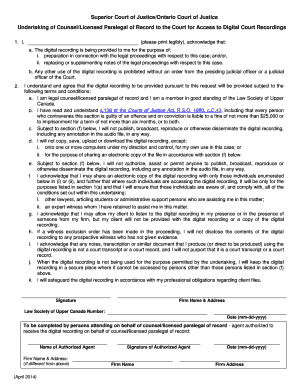
Get Request Formundertaking Of Counsellicensed Paralegal Of Record To The Court For Access To Digital
How it works
-
Open form follow the instructions
-
Easily sign the form with your finger
-
Send filled & signed form or save
How to fill out the Request Formundertaking Of Counsellicensed Paralegal Of Record To The Court For Access To Digital online
This guide aims to help you fill out the Request Formundertaking Of Counsellicensed Paralegal Of Record To The Court For Access To Digital accurately and efficiently. By following these steps, you will ensure that your request for digital court recordings is processed smoothly.
Follow the steps to complete your request form online.
- Press the ‘Get Form’ button to obtain the form and open it in your preferred digital editing tool.
- In the first section, clearly print your name in the space provided. This ensures that your request is associated with the correct individual.
- Specify the purpose of accessing the digital recording in section 1(a). You may select either preparing for legal proceedings or supplementing your notes.
- Review the terms and conditions outlined in section 2. Read each point carefully to ensure compliance with court regulations.
- Fill in your professional details, confirming that you are a legal counsel or licensed paralegal of record, and include your Law Society of Upper Canada number.
- Provide accurate case information, including the order date, name of the case, court file number, presiding judicial official, court address, and dates of the proceeding.
- Identify the type of proceeding by selecting the appropriate box for either civil, criminal, family, YCJA, POA, or other.
- Complete the ordering party information by checking the applicable box (e.g., legal counsel, paralegal) and providing your organization or firm name, along with your contact information.
- If you are a Provincial Crown Attorney, include your cost centre code, if required.
- Lastly, review all your entries for accuracy. Save your changes, then download, print, or share the completed form as needed.
Complete your request form online to access digital court recordings efficiently.
The “Court Case Search Tool”, available through Justice Services Online, allows users (anyone with a Service Ontario One-key account) to search for Ontario Court of Justice adult criminal court case information, including future court dates and appearance type, by entering an accused person's name or the information ...
Industry-leading security and compliance
US Legal Forms protects your data by complying with industry-specific security standards.
-
In businnes since 199725+ years providing professional legal documents.
-
Accredited businessGuarantees that a business meets BBB accreditation standards in the US and Canada.
-
Secured by BraintreeValidated Level 1 PCI DSS compliant payment gateway that accepts most major credit and debit card brands from across the globe.


