Loading
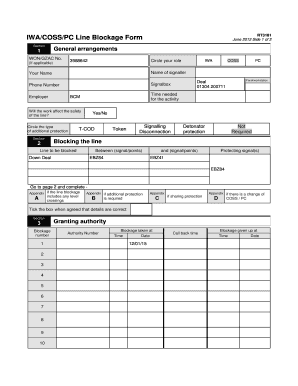
Get Line Blockage Form
How it works
-
Open form follow the instructions
-
Easily sign the form with your finger
-
Send filled & signed form or save
How to fill out the Line Blockage Form online
The Line Blockage Form is an essential document for managing work on railway lines safely. This guide will walk you through the online process of completing the form, ensuring you understand each component.
Follow the steps to fill out the Line Blockage Form online.
- Press the ‘Get Form’ button to obtain the Line Blockage Form and open it in the online editor.
- In Section 1, provide your WON/GZAC number and circle your role from options including IWA, PC, COSS, or BCM. Enter your name, phone number, signalbox, and employer. Confirm if the work will affect the safety of the line by selecting yes or no.
- In Section 2, specify the line to be blocked. Include the starting and ending signal or points, and list the protecting signals. If the blockage involves level crossings, follow the instructions to complete the relevant Appendices.
- In Section 3, look at the blockage number fields. Fill these in sequentially, and provide the granting authority and authority number. Record the time and date when the blockage was taken and the expected call back time.
- Complete any necessary appendices. For instance, Appendix A is for level crossing arrangements, where you will circle the appropriate methods of protection required. Appendix B pertains to detonator protection, and Appendix C covers sharing blockage permissions.
- After filling out the form, verify all details are correct by ticking the confirmation box. Finally, you can save your changes, download a copy, print the form, or share it as needed.
Complete the Line Blockage Form online to ensure smooth and safe operations.
You are in a position of safety if you are at least 2 metres (6 feet 6 inches) from the nearest line on which a train might approach. However, if the speed limit on this line is no more than 100 mph, the distance can be reduced to 1.25 metres (4 feet).
Industry-leading security and compliance
US Legal Forms protects your data by complying with industry-specific security standards.
-
In businnes since 199725+ years providing professional legal documents.
-
Accredited businessGuarantees that a business meets BBB accreditation standards in the US and Canada.
-
Secured by BraintreeValidated Level 1 PCI DSS compliant payment gateway that accepts most major credit and debit card brands from across the globe.


