Loading
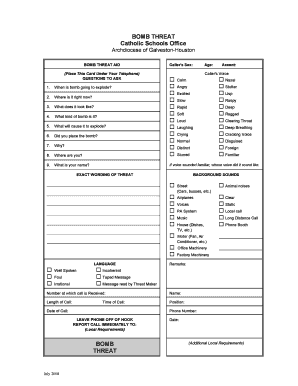
Get Bomb Threat Form 2011.doc - Archgh
How it works
-
Open form follow the instructions
-
Easily sign the form with your finger
-
Send filled & signed form or save
How to use or fill out the Bomb Threat Form 2011.doc - Archgh online
Filling out the Bomb Threat Form 2011.doc - Archgh online is a critical procedure designed to ensure the accurate documentation of bomb threats. This guide will walk you through each section of the form, providing clear instructions on how to complete it effectively.
Follow the steps to complete the Bomb Threat Form online
- Select the ‘Get Form’ button to access the document and open it in your preferred online editor.
- Begin by identifying the caller's characteristics. Input details about the call's sex, age, and accent. Listen carefully to the caller’s voice and select the most fitting descriptors from the options provided.
- Document the details of the threat. In the appropriate sections, outline the anticipated explosion time, the current location of the bomb, its appearance, type, and the circumstances around its potential explosion.
- Address questions posed by the caller. Record responses regarding whether the caller placed the bomb and the reason, as well as the caller's location and name.
- Convey the exact wording of the threat. Utilize the provided space to write down the specific threat language and any notable sounds or accents.
- Note the background sounds heard during the call. This section allows you to detail any background noises that may aid in identifying the caller.
- Fill in the caller’s receiving details. Make sure to include the number where the call was received, your name, position, time, date of the call, and your contact number.
- Review all entered information for accuracy. After confirming that all sections are complete, you can choose to save changes, download, print, or share the completed form based on your requirements.
Ensure your safety by promptly completing the Bomb Threat Form online.
Evacuate the building until police arrive. Activate alarm. Touch or move a suspicious package. At the conclusion of the threat, immediately call authorities.
Industry-leading security and compliance
US Legal Forms protects your data by complying with industry-specific security standards.
-
In businnes since 199725+ years providing professional legal documents.
-
Accredited businessGuarantees that a business meets BBB accreditation standards in the US and Canada.
-
Secured by BraintreeValidated Level 1 PCI DSS compliant payment gateway that accepts most major credit and debit card brands from across the globe.


