Loading
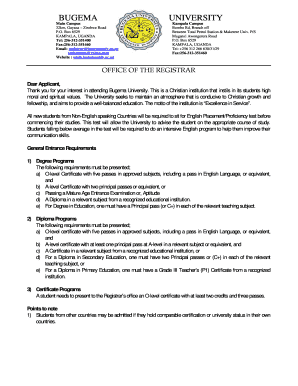
Get Sgsbugemayahoocom Form
How it works
-
Open form follow the instructions
-
Easily sign the form with your finger
-
Send filled & signed form or save
How to fill out the Sgsbugemayahoocom Form online
This guide will assist you in completing the Sgsbugemayahoocom Form online. By following these clear steps, you will ensure that your application process is seamless and efficient.
Follow the steps to successfully fill out the Sgsbugemayahoocom Form.
- Press the ‘Get Form’ button to access the Sgsbugemayahoocom Form and open it for editing.
- Begin by filling in your background information including your last name, middle name, and first name. Ensure you use capital letters as instructed.
- Indicate your sex, nationality, and date of birth. If applicable, attach a certificate or confirmation for your date of birth.
- Complete your marital status and provide your passport number along with citizenship details, including the date of issue and expiry date.
- If relevant, provide details for your spouse’s name and number of children.
- Select your residential status (boarder, semi-boarder, or day scholar) and complete your permanent or home contact address.
- Provide your telephone number and email address for future correspondence.
- Indicate your religious affiliation along with the name of your church.
- Answer the question regarding any physical disability. If yes, provide details.
- List all institutions you have attended since primary school, starting with the most recent. Include the name and address, duration of attendance, and awards received.
- Detail your work experience, providing the name and address of employers, duration of employment, and positions held.
- Choose your intended course of study from the provided options, ensuring to tick whether it is a full-time or holiday program.
- Complete the family information section by providing details for your parents, including their names, addresses, religions, telephone numbers, and occupations.
- List the names and contact details of two individuals who can provide character references about you.
- Indicate who is responsible for your fees from the given options (parent, guardian, sponsor, self).
- If not a parent, provide the details of your sponsor, including their name, address, occupation, and contact information.
- State how you learned about Bugema University by choosing from the options provided.
- Sign the applicant’s commitment statement to confirm that all information provided is accurate and acknowledge your responsibilities.
- Ensure to attach required documents such as academic certificates, medical form, and birth certificate as instructed.
- After completing the form, you can save your changes, download the document, print it, or share it as needed.
Complete your Sgsbugemayahoocom Form online today for a smooth application process.
Syrma SGS Technology Q4 Results Fiscal Period2023Operating Income50.39Interest Inc( Exp) Net- Non- Op Total-38.98Other Net21.62Net Income Before Taxes68.1122 more rows
Industry-leading security and compliance
US Legal Forms protects your data by complying with industry-specific security standards.
-
In businnes since 199725+ years providing professional legal documents.
-
Accredited businessGuarantees that a business meets BBB accreditation standards in the US and Canada.
-
Secured by BraintreeValidated Level 1 PCI DSS compliant payment gateway that accepts most major credit and debit card brands from across the globe.


