Loading
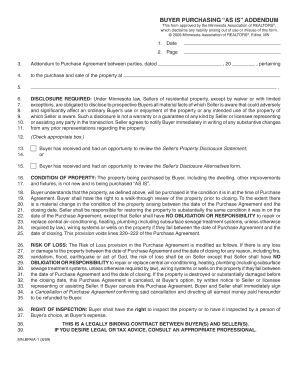
Get Buyer Purchasing As Is Addendum - Jim Miner
How it works
-
Open form follow the instructions
-
Easily sign the form with your finger
-
Send filled & signed form or save
How to use or fill out the BUYER PURCHASING AS IS ADDENDUM - Jim Miner online
Filling out the Buyer Purchasing As Is Addendum can seem daunting, but with clear guidance, you can navigate the process smoothly. This comprehensive guide will help you understand each section of the document and complete it accurately online.
Follow the steps to fill out the addendum accurately and efficiently.
- Press the ‘Get Form’ button to acquire the Buyer Purchasing As Is Addendum and open it in your preferred online editing tool.
- Start by entering the date of the agreement at the top of the form. Make sure to write it in the format month-day-year.
- In the next field, include the effective date of the Purchase Agreement, detailing when both parties agreed to the purchase.
- Enter the specific property address that the addendum pertains to, ensuring that it matches the information in the main Purchase Agreement.
- Select the appropriate box to indicate whether the Buyer has received the Seller’s Property Disclosure Statement or the Seller’s Disclosure Alternatives form. This step is crucial for documentation.
- In the ‘Condition of Property’ section, acknowledge that the Buyer understands the property is being purchased 'AS IS', reflecting that the Buyer accepts the property in its current state.
- Review the stipulations regarding the Seller's responsibilities before closing. Make sure to understand that there are limits on the Seller's obligations to repair or replace systems.
- In the ‘Risk of Loss’ section, familiarize yourself with what happens if the property suffers damage before closing. This includes understanding the option to cancel the Purchase Agreement.
- Fill in the 'Right of Inspection' clause, ensuring that the Buyer acknowledges their right to inspect the property.
- Lastly, have all parties sign and date the addendum. This makes the agreement legally binding and finalizes the terms discussed. Once completed, you can save, download, print, or share the document as necessary.
Start filling out your documents online today to ensure a smooth purchasing process.
Related links form
A contract addendum is a post-contract attachment that modifies, alters, or totally changes some of the terms of a previously established contract. Typically, this adds something new to a preexisting document.
Industry-leading security and compliance
US Legal Forms protects your data by complying with industry-specific security standards.
-
In businnes since 199725+ years providing professional legal documents.
-
Accredited businessGuarantees that a business meets BBB accreditation standards in the US and Canada.
-
Secured by BraintreeValidated Level 1 PCI DSS compliant payment gateway that accepts most major credit and debit card brands from across the globe.


