Loading
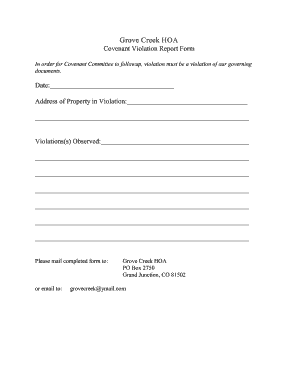
Get Grove Creek Hoa
How it works
-
Open form follow the instructions
-
Easily sign the form with your finger
-
Send filled & signed form or save
How to fill out the Grove Creek HOA online
Filling out the Grove Creek Homeowners Association (HOA) Covenant Violation Report Form is a straightforward process that assists the Covenant Committee in addressing observed violations. This guide provides a step-by-step approach to ensure you complete the form accurately and efficiently.
Follow the steps to complete the form successfully.
- Click ‘Get Form’ button to obtain the form and open it in the editor.
- Begin by entering the current date in the designated Date field. This helps establish the timing of the report.
- In the Address of Property in Violation field, provide the complete address for the property you are reporting. Be as specific as possible to assist in accurately identifying the location.
- In the Violations(s) Observed section, clearly describe the observed violations. Provide detailed information about each violation to facilitate the committee's understanding and subsequent action. Utilize bullet points for clarity if multiple violations exist.
- Once all necessary information has been filled out, review your entries for accuracy to ensure completeness.
- Finally, save your changes, and choose to download, print, or share the completed form as needed. Ensure that it is submitted to the HOA through the preferred mailing or email options provided.
Submit your completed form online to foster a positive community environment.
A damaged header, corrupted data, or any other issue with your document can lead to the “Windows experienced errors when trying to open the file” prompt. Therefore, the simplest way to troubleshoot the problem is by repairing your corrupt DOC/DOCX file with a tool like Wondershare Repairit – File Repair.
Industry-leading security and compliance
US Legal Forms protects your data by complying with industry-specific security standards.
-
In businnes since 199725+ years providing professional legal documents.
-
Accredited businessGuarantees that a business meets BBB accreditation standards in the US and Canada.
-
Secured by BraintreeValidated Level 1 PCI DSS compliant payment gateway that accepts most major credit and debit card brands from across the globe.


