Loading
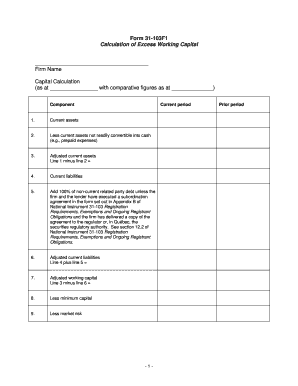
Get B103f1b
How it works
-
Open form follow the instructions
-
Easily sign the form with your finger
-
Send filled & signed form or save
How to fill out the B103f1b online
Filling out the B103f1b form online is essential for providing an accurate calculation of excess working capital. This guide will walk you through each section of the form clearly and supportively, ensuring that you complete it correctly.
Follow the steps to successfully complete the B103f1b form online.
- Click ‘Get Form’ button to obtain the form and open it in your preferred online editor.
- Enter the firm name at the top of the form, ensuring it is accurate and matches your official registration documents.
- For the capital calculation, fill out the current period section with the as-at date. Provide the comparative figures required for the prior period.
- List current assets in line 1, and then subtract any current assets that are not readily convertible to cash, such as prepaid expenses, in line 2.
- Calculate adjusted current assets by subtracting line 2 from line 1, and enter the result on line 3.
- Enter the total current liabilities in line 4, which includes all amounts due within the next year.
- Add any related party debt to your current liabilities in line 5. Be sure to check if a subordination agreement is required, as outlined in the instructions.
- Calculate adjusted current liabilities by adding line 4 and line 5 together, and enter the result on line 6.
- Determine the adjusted working capital by subtracting the adjusted current liabilities from the adjusted current assets (line 3 minus line 6) and record this on line 7.
- Subtract the minimum capital (line 8), market risk (line 9), any deductible under bonding or insurance (line 10), guarantees (line 11), and unresolved differences (line 12) from the adjusted working capital to arrive at your excess working capital for line 13.
- Finally, review the entire form for accuracy. Save your changes, download a copy if needed, or print it for submission.
Complete your B103f1b form online today to ensure compliance with your capital requirements.
If you need to open docx file online, or create and edit docx file online, there is no quicker and better option than using A1 Office's online docx editor. Just visit the A1 Office Homepage and select Docx Editor to create, open and edit docx files online.
Industry-leading security and compliance
US Legal Forms protects your data by complying with industry-specific security standards.
-
In businnes since 199725+ years providing professional legal documents.
-
Accredited businessGuarantees that a business meets BBB accreditation standards in the US and Canada.
-
Secured by BraintreeValidated Level 1 PCI DSS compliant payment gateway that accepts most major credit and debit card brands from across the globe.


